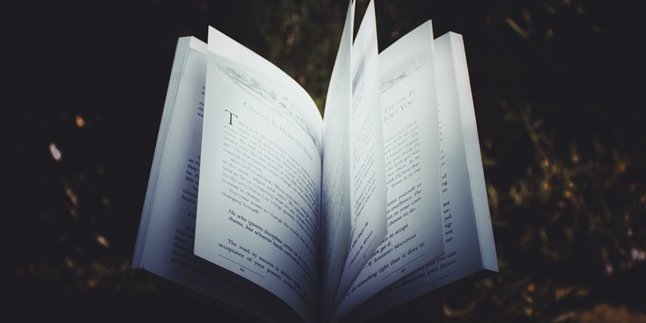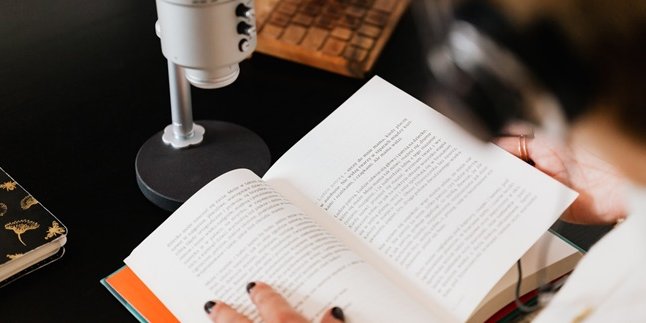Kapanlagi.com - Laptop is one of the technologies widely used by humans in their activities. However, sometimes there are problems that occur on the laptop we use. Usually, if the problem is minor, we can do a refresh. Yes, the correct and proper way to refresh your laptop can help solve the problems on your laptop.
So, we don't need to suddenly turn off the laptop because it can easily damage the laptop. However, refreshing too often can also cause problems for your laptop. Yes, refreshing correctly and according to what is needed will help you. But if we refresh the laptop excessively, it will be detrimental.
Now, for KLovers who want to know the right way to refresh your laptop. Here is how to refresh your laptop properly along with the benefits, disadvantages, and things to consider before refreshing your laptop. Let's check it out, KLovers.
1. Function and Benefits of Refreshing Laptop

Illustration (credit: Pexels)
Before knowing how to refresh a laptop, you need to know what are the functions of refreshing. In fact, there are many functions of refreshing a laptop. And here are some things we can get when refreshing a laptop or PC:
1. Update the currently opened desktop display.
2. Align the display of icons on the desktop.
3. Display files that do not appear.
4. Help with shortcuts that cannot be clicked.
5. Help update files created by other applications that do not appear.
6. Help update the desktop that contains icons, files, folders, and shortcuts that are not displayed properly.
2. Disadvantages of Refreshing Laptop

Illustration (credit: Pexels)
Not only does it have functions, but excessive refreshing on a laptop can also be detrimental, KLovers. Instead of making the laptop work faster, excessive refreshing on a laptop can cause fatal damage to your laptop. And here are the disadvantages you can get when refreshing a laptop too often:
1. Making the laptop hang or lag.
2. Refreshing the laptop too often will burden the performance of the processor or CPU.
3. Due to refreshing, the processor experiences increased performance and makes the laptop and the temperature of the processor become hotter. And this can also pose risks to the laptop or computer and the processor you are using.
3. Things to Consider Before Refreshing Your Laptop

Illustration (credit: Pexels)
In addition to knowing how to refresh your laptop, you also need to know what things to consider before doing a refresh. Yup! Acting wrongly can damage your laptop. And here are some things to consider before you do a refresh on your laptop:
1. Do not overload the performance of your laptop and computer by placing file icons on the desktop.
2. Do a refresh when you cannot open or run program icons on the desktop.
3. Do a refresh when the desktop suddenly does not display program icons.
4. When files created by other applications appear.
5. And finally, do a refresh when changing shortcuts on the desktop to match the alphabetical order of their names.
4. How to Refresh Your Laptop Using the Keyboard

Illustration (credit: Pexels)
Well, the first way to refresh your laptop is by using the keyboard. Yup! If you don't use a mouse to operate your laptop, you can use the keyboard as one of the ways to refresh your laptop. Here's how to refresh your laptop using the keyboard:
1. First, refresh as usual by right-clicking on the Desktop and selecting "Refresh".
2. After that, you can refresh by using one keyboard button, which is F5.
3. You can spam refresh quickly and unlimitedly according to your desires and abilities.
5. How to Refresh Laptop with Mouse

Illustration (credit: Pexels)
And the last way to refresh your laptop is by using the mouse. Yes, you can do this method if you operate your laptop using a mouse. Refreshing your laptop using the mouse is easy, KLovers. Here's how to refresh your laptop using the mouse:
1. First, adjust the laptop or computer screen display to the Windows page.
2. Next, right-click using the mouse.
3. Finally, select the refresh option.
That's how you can easily and correctly refresh your laptop. However, besides knowing how to refresh your laptop, you can also learn about the functions and benefits as well as the disadvantages of refreshing your laptop too often.
(kpl/gen/dhm)
Disclaimer: This translation from Bahasa Indonesia to English has been generated by Artificial Intelligence.