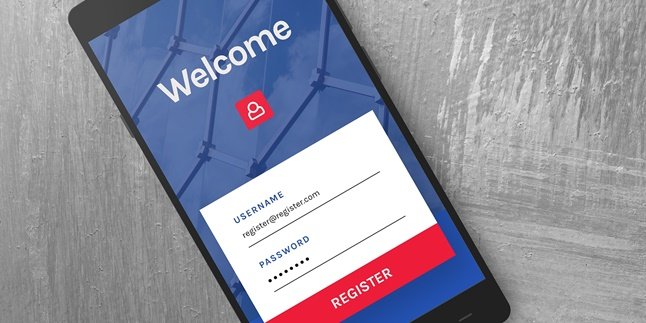Kapanlagi.com - Pulsa has become an important necessity nowadays. We need credit to make phone calls or send SMS. Unfortunately, just like money, credit can also run out quickly if used continuously. When we run out of credit, besides buying it, it turns out we can also get it by receiving transfers. Therefore, it is important to know how to share credit for XL users.
The transfer or credit sharing service can be very useful for users, especially in urgent situations, when credit is running out while the wallet is thin. Besides receiving transfers, knowing how to share XL credit is also useful when you want to share with family, relatives, or friends. However, it seems that until now, many people still do not understand how to transfer or share XL credit.
In fact, as an XL service provider, there are several options that users can do to transfer credit. Compiled from various sources, here are some ways to share XL credit that you can try directly.
1. Terms and Conditions for XL Credit Service

(credit: pixabay)
Credit transfer is one of the services provided by XL to facilitate its users. This service can be accessed by every user at any time. However, there are still certain terms and conditions that users must fulfill before using the credit transfer service. As quoted from the official website xl.co.id, the terms and conditions for transferring XL credit are as follows.
1) The maximum number of credit transfer transactions allowed per day is 5 times. This applies to both the sender and the recipient of the credit transfer.
2) Credit transfer transactions will not extend the recipient's active period, unlike when purchasing credit.
3) The maximum amount of credit transfer transaction is Rp 500,000.
4) The cost of the transfer or credit transfer will be borne by the sender.
2. Cost of Credit Transfer Service
As mentioned earlier, the cost of transferring XL credit will be charged to the sender. So how much is the cost that the sender has to bear when transferring credit?
The amount of the cost varies depending on the amount of credit sent, ranging from Rp 1,000 to Rp 15,000 for transferring credit among XL users. Meanwhile, for transferring credit from XL to Axis, the cost ranges from Rp 1,500 to Rp 16,000, also depending on the amount of credit transferred.
3. How to Transfer Credit via Dial Up Call

(credit: pixabay)
One of the most common and easy ways to top up XL credit can be accessed by making a dial-up call. XL provides two UMB codes that can be used to conduct credit transactions, namely *123*168# and *123*8461#.
Although both are accessed through dial-up calls, it turns out that the use of these two codes has different steps.
For more details, see the following explanation on how to top up credit through dial-up calls using *123*168# and *123*8461#.
1) How to Top Up Credit through Dial-Up Call *123*168#
- Go to the call feature on your phone, then type *123*168#, then call.
- After that, a notification will appear saying "You are about to top up credit, please enter the destination number."
- Next, a notification will appear saying "You will top up credit to 0878xxxx, please enter the amount. Minimum Rp.1 Maximum Rp. 500 thousand." Then enter the amount of credit you want to transfer.
- Finally, there will be another notification saying "You succeeded! Topped up credit to 0878xxxxx amounting to Rp.xxxxx."
2) How to Top Up Credit through Dial-Up Call *123*8461#
- Go to the call feature on your phone, then type *123*8461#, then call.
- Next, a notification will appear saying "Top up credit using XL, easy and not complicated! 1. Info 2. Favorite 3. Schedule 4. For Pulsa 5. Request Pulsa", you can choose number 4.
- Next, enter the destination number to transfer the pulsa.
- After that, a notification will appear "You want to do a pulsa transfer, please enter the destination number."
- Then, another notification will appear "You will give pulsa to 0878xxxx, please enter the amount. Minimum Rp.1 Maximum Rp. 500 thousand." Then type the amount of pulsa to transfer.
- Done, after that there will be another notification "You succeeded! Give pulsa to 0878xxxxx amounting to Rp xxxxx."
4. How to Transfer Credit via Direct SMS

(credit: pixabay)
In addition to dial-up calls, XL users can also perform credit transfer transactions by sending SMS. Users can directly send messages like SMS in the appropriate format to the number that will receive the credit transfer. For more details, you can follow the following steps to transfer XL credit via direct SMS to the recipient's number.
1) First, open the message menu.
2) Then, write a new message.
3) Type BAGI (Space) Amount of Credit.
4) Then, send it to the desired number.
5) After that, a notification will appear "You will transfer Rp. xxxx credit to the number 0878xxxxx", reply by typing Y to continue the credit transfer.
6) If the transaction is successful, you will receive a notification "You succeeded! Transfer credit to 0878xxxxx in the amount of Rp Xxxxx."
5. How to Share Credit via SMS to Operator

(credit: pixabay)
In addition to directly to the recipient's number, XL users can also transfer credit via SMS to the operator. The method is not difficult, you just need to send an SMS according to the format to the number 168. For more details, here's how to share XL credit by sending an SMS to the operator.
1) First, open the message menu.
2) Select create new message.
3) Type SMS BAGI(Space)Recipient Number(Space)Amount of Credit.
4) Then send the SMS to 168.
5) If a notification appears saying "You will share credit of Rp xxxxx to number 0878xxxx." Reply by typing Y to continue.
6) If the transaction is successful, a notification will soon appear saying "You succeeded! Share credit to 0878xxxxx of Rp xxxxx."
Those are some ways to share XL credit along with the terms and conditions. Hopefully useful and good luck!
(kpl/gen/psp)
Disclaimer: This translation from Bahasa Indonesia to English has been generated by Artificial Intelligence.