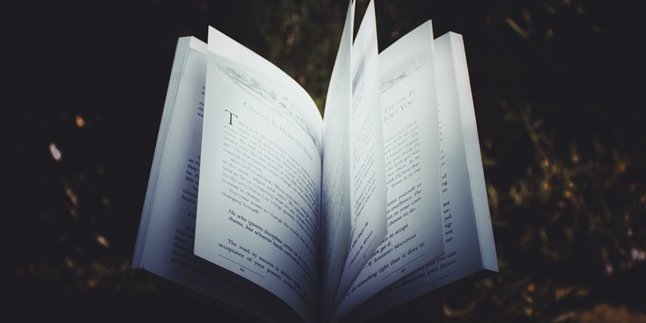Kapanlagi.com - How to turn on a phone without the power button is usually searched because the button doesn't work. If not addressed immediately, it will cause problems because the phone cannot turn on.
However, phones have become the most important necessity in the digital era like now. Even if the power button doesn't work, the phone system usually still functions as usual. Therefore, turning on a phone without the power button can be a solution that you can apply.
Here are several ways to turn on a phone without the power button that you can follow. From the most practical to the most complex methods, you can learn them.
1. Plug with Toothpick

Illustration (Credit: Pixabay)
Usually, people look for ways to turn on their phone without the power button because it's detached. You don't need to worry too much because without the power button, the phone system can still function normally. Please follow these steps to do it.
- Prepare a toothpick.
- Insert the blunt end of the toothpick into the power button hole and press it carefully.
- As long as the button inside still works, this method will succeed.
- Your phone will turn on again.
2. Use Volume Button

Illustration (Credit: Pixabay)
You can also turn on your phone without the power button by using another button, namely the volume button. To do this, please follow the explanations and steps below.
- Download and install the Power Button to Volume Button application.
- After that, open the application and activate the Enable/Disable Volume Power until the icon next to it lights up.
- You can also activate the Boot and Screen off options to completely replace the power button.
- Next, restart your phone.
- After that, you can turn on your phone using the volume up and down buttons as a substitute for the power button.
- If you want to turn off the screen, open the notification bar and press the turn off screen option.
3. Use Charger or Powerbank

Illustration (Credit: Pixabay)
Next, there is a way to turn on the phone without the power button that you can do with a charger connection. However, this method only applies to some phones. There are phones that can turn on after charging. If you want to try it, just follow these steps.
- Connect the dead phone to the charger or powerbank.
- Wait until the battery is fully charged.
- Do not unplug the charger, but remove and reinsert the battery.
- The phone will automatically turn on.
4. Use ADB or USB Debugging

Illustration (Credit: Pixabay)
This method of turning on the phone without the power button is considered complicated. Usually, it is also done by phone service providers, but if you want to try it yourself, please pay attention to the following steps.
- First, install the "Android Studio" and "SDK Tools" software on your computer, search for these applications on Google.
- After the application is installed, please open the directory menu where you installed ADB.
- Open the command prompt and navigate to the respective locations in the ADB directory.
- Next, connect the Android phone to the computer system using a USB cable.
- Enter the command "adb devices" in the command prompt, but make sure to enable USB debugging beforehand.
- Then, the ID and name of your Android device will appear.
- Note down the displayed device ID.
- Next, enter the command "adb -s reboot".
- Next, enter the command "adb reboot".
- After that, your phone will turn on automatically.
5. Biometric Sensor

Illustration (Credit: Pixabay)
The biometric sensors on your phone can be used to turn on your phone without the power button. These sensors usually consist of fingerprint, face unlock, and iris scanner. To do this, please follow the steps below to turn on your phone with fingerprint:
- Open the Settings menu.
- Next, select the Lock Screen & Password option.
- Then, select the Add Fingerprint option.
- Set the PIN or pattern as desired, then click Got It.
- Place your finger on the sensor on your smartphone.
- Add other fingerprints if necessary and press Done.
6. Double Tap

Illustration (Credit: Pixabay)
Turning on your phone without the power button using double tap can be done on newer Android devices. For those still using older devices, you can still do it, but you need to install the Double Tap Screen On and Off app.
After downloading and installing, please follow the steps below.
- First, open the app.
- Enable the Double Tap to Screen On option.
- Next, a warning box will appear, then press OK.
- The power button function can be replaced by your finger touch.
- Note that this method may not work for all types of phones.
KLovers, those are some ways to turn on your phone without the power button that you can try.
(Source: 99.co, tipsgaptek.com, mitrahub.com)
(kpl/gen/ans)
Disclaimer: This translation from Bahasa Indonesia to English has been generated by Artificial Intelligence.