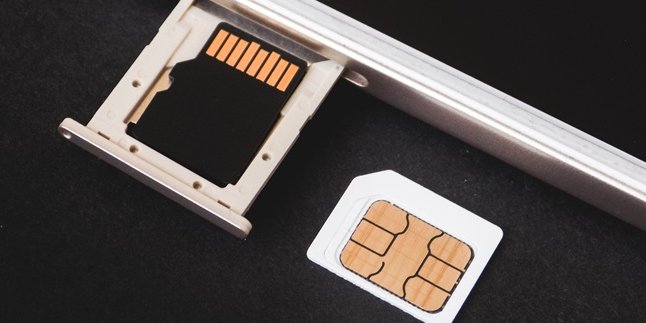Kapanlagi.com - The TikTok video app is currently quite popular among young people. Moreover, there are many interesting features on TikTok that allow young people to be creative with videos and music. In addition, it turns out that there is an easy way to download TikTok videos without a watermark through a website.
The TikTok app can be easily and freely downloaded through the Apps Store. In addition, users can take advantage of all the features on TikTok for free. Moreover, TikTok is not only used to upload or download videos, but it can also be a way to make money.
No wonder there are now popular artists on TikTok. Often, you also see interesting videos on TikTok that you want to download. However, unfortunately, when you want to download videos directly from the app, there is often a watermark.
This can be quite annoying. But don't worry, it turns out there is a way to download TikTok videos without a watermark. You can download TikTok videos without a watermark through a free-access website. For more details, here is how to download TikTok videos without a watermark, as summarized by kapanlagi.com from various sources.
1. How to Download TikTok Videos via SSSTikTok Website

How to download videos on TikTok (credit: unsplash.com)
The first way to download TikTok videos without watermark is through a website called SSSTikTok. For TikTok users, this website is certainly very familiar. Moreover, videos downloaded through this website can be without watermark. That's why SSSTikTok is a quite popular website for downloading TikTok videos. The steps to download TikTok videos via SSSTikTok website are as follows.
- Open the TikTok app on your phone.
- After that, find the video on TikTok that you want to download.
- Click Share/Share on the bottom right of the video and select Copy Link.
- Open the website https://ssstik.io/id on your browser.
- Paste the TikTok link in the available column.
- Then click Download.
- There are several options.
- You can choose Without Watermark.
- After that, the TikTok video will be automatically saved.
2. How to Download Videos on TikTok through SaveForm Website

How to download videos on TikTok (credit: unsplash.com)
The next way to download videos on TikTok without watermark is through the SaveForm website. You must be very familiar with this website for downloading videos on various media platforms. One of them is for downloading videos on TikTok. Moreover, this application is very easy to access and practical in helping you save TikTok videos without watermark, for free and still in good quality. Let's take a look at the steps to download videos on TikTok through the SaveForm website.
- Open your TikTok application.
- Select the video you want to download.
- Then select the Share menu located in the bottom right corner.
- Then Copy Link.
- After that, open the website https://id.savefrom.net/in your browser.
- Then paste the link, click Download.
- Click Download again on the video section.
- Then the video will be automatically downloaded.
3. How to Download Videos on TikTok via SnapTik.App Website

How to download videos on TikTok (credit: unsplash.com)
The next method to download videos on TikTok is by using a website called SnapTik.App. This website is commonly used to download TikTok videos without watermarks. Additionally, SnapTik.App can be used for free. Here is a guide on how to download videos on TikTok using SnapTik.App website.
- First, open the TikTok application.
- Then, search for the video you want to download.
- After that, select the Share option located at the bottom right.
- Then, choose the Copy Link option.
- After that, open the website https://snaptik.app/
- Paste the TikTok video link into the available column.
- Then, you can download the TikTok video by selecting Server 01 or Server 02.
- Next, the video will be automatically downloaded.
4. How to Download Videos on TikTok via Experts PHP Site

How to download videos on TikTok (credit: unsplash.com)
You can also use the Experts PHP site to download videos on TikTok. The method is just as easy as the previous discussion. Let's directly look at the review below on how to download videos on TikTok on the Experts PHP site.
- First, open the TikTok application.
- Then, search for the video you want to download.
- After that, select Share located at the bottom right.
- Then select Copy Link.
- After that, open the site https://www.expertsphp.com/tiktok-video-downloader.php
- Click Download.
- Then Dowonload Link.
- After that, click the three-dot icon on the video playback section, then there are several options to choose from and click Download.
- The TikTok video will be automatically downloaded successfully.
5. How to Download Videos on TikTok via TTDwonloader Website
The next website to download videos on TikTok is TTDownloader. Not much different from the previous method, downloading videos on TikTok through this website is also very easy. If you want to download videos on TikTok through this website, here's how to download videos on TikTok using TTDownloader.
- First, open the TikTok app.
- Then, find the video you want to download.
- After that, select Share located at the bottom right.
- Then, choose Copy Link.
- After that, open the website https://ttdownloader.com/
- Then, paste the TikTok video link in the available column on the website.
- Then, click download.
- Select No Watermark and then Download Video.
- Next, open the playback of the TikTok video and click the three-dot icon at the bottom right corner.
- Then, choose Download.
- The TikTok video will be automatically downloaded successfully.
6. How to Download Videos on TikTok TikMate

How to download videos on TikTok (credit: unsplash.com)
As the name suggests, this website is also used to download videos on TikTok. Yes, the website called TikMate can help you easily save videos on TikTok without a watermark. Here's how to download videos on TikTok using TikMate.
- First, open the TikTok app.
- Then, search for the video you want to download.
- After that, select Share located at the bottom right.
- Then, choose Copy Link.
- After that, open the website https://tikmate.online/
- Click Download.
- Then, select Download Server 01 or Server 02.
- Automatically, the TikTok video will be successfully downloaded.
7. How to Download Videos on TikTok using MusicallyDown

How to download videos on TikTok (credit: unsplash.com)
How to download videos on TikTok through the MusicallyDown website. You can access the method to download videos on TikTok using this website for free. Let's take a look at how to download videos on TikTok using MusicallyDown.
- First, open the TikTok app.
- Then, search for the video you want to download.
- After that, select Share located at the bottom right.
- Then, choose Copy Link.
- After that, open the website https://musicaldown.com/id
- Paste the TikTok video link that you have copied.
- Then, click Download.
- After that, select Download MP4 Now.
- Automatically, the TikTok video will be successfully downloaded.
8. How to Download Videos on TikTok using Qload.info

How to download videos on TikTok (credit: unsplash.com)
The next way to download videos on TikTok is by using the website Qload.info. You can easily access the website for free, without registration, and the results can be good. Here's how to download videos on TikTok using Qload.info
- First, open the TikTok application.
- Then, search for the video you want to download.
- After that, select Share located at the bottom right.
- Then, choose Copy Link.
- After that, open the Qload.info website.
- Then, paste the video link that you have copied.
- Then, select download.
- The TikTok video will be automatically downloaded successfully.
9. Interesting Features on TikTok
After knowing how to download videos on TikTok without a watermark, you also need to know various interesting features of TikTok. The interesting features in TikTok are as follows to help you be more creative with videos and music.
- Music feature for creating videos.
- Video filters to enhance the appearance of videos.
- Stickers and effects for videos.
- Voice changer filter.
- Live feature on TikTok.
- Content management, comments, or account security features.
- Countdown feature.
That's how to download videos on TikTok without a watermark easily, even through a browser. The above method of downloading videos on TikTok hopefully can help you easily save videos on TikTok.
(kpl/nlw)
Disclaimer: This translation from Bahasa Indonesia to English has been generated by Artificial Intelligence.