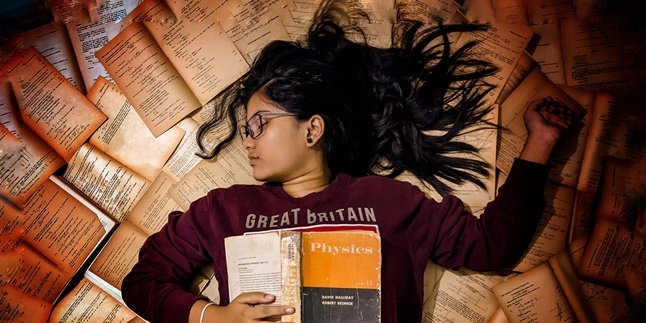Kapanlagi.com - Internet connection has become an important necessity. This is because many activities of society today rely heavily on the internet. Therefore, everyone tries to find a provider card that can support internet connection on their mobile phones. Among the many provider cards, By U can be one of the options. Unfortunately, many people still do not know how to buy By U cards.
By U is the first digital-based provider card in Indonesia. Therefore, By U can be effectively used to access various applications and internet services. However, currently, the production and marketing of By U cards are still limited. By U cards are not sold in regular kiosks. To get them, you need to buy By U cards in a special way.
Summarized from various sources, here is a review and guide on how to buy By U cards.
1. How to Buy By U Card via Website

(credit: unsplash)
Purchasing By U card is not the same as buying a provider card in general.By U card can be obtained specifically through the ordering process.One way to buy By U card is by ordering it through the official website byu.id.For more details, you can follow the following steps.
- Open the browser on your mobile phone or laptop, then access the byu.id website.
- If you have successfully entered the main page of the byu.id website, pay attention to the top right corner.Then, click on the option "Get Sim Card".
- After that, you will be directed to choose the main quota and topping to be ordered.
- Once done, click Next.
- If you haven't logged in before, you will be asked to log in.You can log in using email, Facebook, or phone number.
- After logging in, you will be directed to choose a number.You can choose from the available numbers, which will change periodically.
- Once you have obtained the desired number, you will be directed to choose the delivery method.
- As a customer, you are given the option to pick up the Sim Card at the nearest By U outlet or a partnering minimarket. In addition, By U also provides shipping options. Follow every instruction that appears to determine the process of receiving the sim card.
- Finally, after selecting the card reception method, you will be asked to complete the payment process. You can pay with several provided methods.
2. How to Buy By U Card via Application

(credit: unsplash)
In addition to the official byu.id website, you can also try buying By U card via the application. Compared to the previous method, this method is equally easy. However, before doing so, you need to download and install the by.U application first from Google Playstore or App Store. Once done, you can follow the steps below to buy By U card.
- Simply open the By U application that has been installed on your phone.
- Next, tap on the "Let's Get Started" option on the home page of the by.U application.
- Then, choose the main quota and topping that you want to order.
- Once done, the next step will prompt you to select a number. You can choose from five number options that will be randomized every five minutes.
- After getting the number, you will be given the option to choose the method of receiving the SIM card. It can be delivered or picked up at the nearest By U outlet or partnering minimarket.
- Lastly, you just need to complete the payment process. You can pay using several provided methods.
3. How to Activate By U Card

(credit: unsplash)
After knowing how to buy By U card, you also need to know how to activate it. Because without the activation process, By U card cannot be used. Here are the steps to activate the By U card.
- Insert the By U sim card into your phone. However, if your phone has two sim card slots, then leave both sim card slots empty. Make sure there is only the by.U sim card in the phone.
- After that, turn off the WiFi mode on your phone to check whether the by.U signal has been detected or not.
- Next step, open the by.U application.
- Press the option "Activate SIM Card", then follow every step that appears in the application.
- Just like the process of registering a sim card in general, you will also be asked to enter your ID card number and family card number. So prepare the data and make sure to enter the correct numbers.
- After following every instruction in the application, the By U sim card activation process is complete. You can start using it.
Those are some reviews about how to buy By U card through the official website or application, as well as how to activate it. Hopefully, it's useful and good luck!
(kpl/gen/psp)
Disclaimer: This translation from Bahasa Indonesia to English has been generated by Artificial Intelligence.