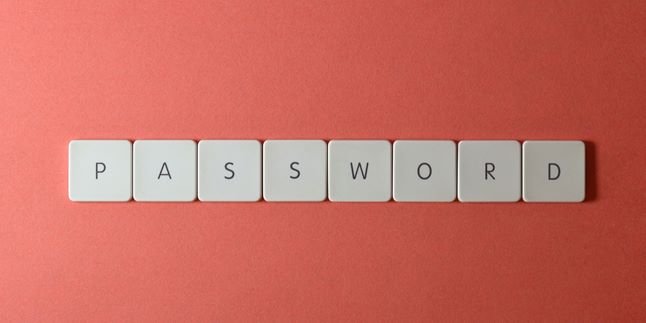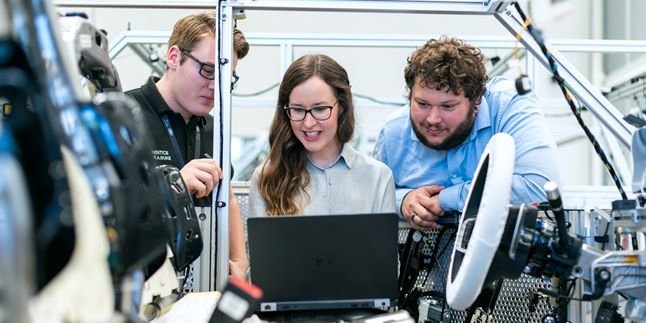Kapanlagi.com - Instagram is currently one of the most popular social media platforms. Every day, there are many Instagram users who post their best photos. In fact, many people intentionally make their feeds look as attractive as possible. One way to do this is by creating a seamless feed between each post. To be able to do this, you need to know how to create a seamless Instagram feed.
It cannot be denied that creating a seamless Instagram feed can make your IG profile look neater and more attractive. This is suitable for those of you who use Instagram as a portfolio or business platform. However, unfortunately, to create a seamless feed, additional applications are needed. But don't worry, because these applications can be easily downloaded and used.
Summarized from various sources, here are some applications that can be used to create a seamless Instagram feed.
1. How to Create a Connected Instagram Feed with InstGrid

(credit: unsplash)
One application that can be used to create a connected Instagram feed is InstGrid. With the InstGrid application, you can divide a photo into several square parts according to your wishes. You can make one photo into 3 squares, 9 squares, 6 squares, or even 12 squares.
The usage is also quite easy. You only need to download the application and select the image to be edited. Determine how many squares or grid photos will be used. After that, the photo will be cropped according to the number of grids. Once done, you can simply post it on Instagram.
2. How to Create a Connected Instagram Feed with Grid Maker
Another application that can be used to create a connected Instagram feed is Grid Maker. Grid Maker application is commonly used daily. Similar to InstGrid, Grid Maker also makes it easy for you to crop images to various sizes according to your wishes. You can use several size variations, including 3 x 1, 3 x 2, or 3 x 3.
3. How to Create a Seamless Instagram Feed with 9 Grid

(credit: unsplash)
The third way to create a seamless Instagram feed is by using the 9 Grid app. As the name suggests, this photo editing app allows you to divide and crop your photos into 9 grids or square sections.
Compared to similar apps, 9 Grid has a distinct advantage. It claims to produce high-quality HD photo sections that won't pixelate when posted. So, are you interested in trying out this app?
4. How to Create a Seamless Instagram Feed with 9 Square
Next, you can also try an app called 9 Square to create a seamless Instagram feed. The advantage of the 9 Square app is that it offers a variety of sizes, ranging from 3 x 1, 3 x 2, 3 x 3, 3 x 4, 3 x 5, 2 x 1, 2 x 2, to 2 x 3. Additionally, it is very easy to use. Once the app is installed on your phone, you simply need to do some editing by determining the number of grids or sections. After that, click "done". Easy, right?
5. How to Create a Connected Instagram Feed with Grid Photo Maker
Another alternative way to create a connected Instagram feed is by using an application called Grid Photo Maker. Grid Photo Maker can divide a photo into several grid parts, with a maximum of 9 grids. Compared to the previously discussed applications, Grid Photo Maker is equally popular due to its very easy and fast usage.
6. How to Create a Connected Instagram Feed with Photo Split

(credit: unsplash)
Have you ever heard of an application called Photo Split? Yes, Photo Split can also be used to split a photo into several parts according to your wishes. Photo Split is quite popular because it is believed that it will not change the resolution of the original image or photo. Therefore, users don't need to worry about the image quality in their feed decreasing.
In addition, Photo Split also has other advantages. This photo editing application is also equipped with a rotate feature, so users can adjust the position of the displayed photo to be more suitable.
7. How to Create a Seamless Instagram Feed with Photo Grid for Instagram
You can also rely on an application called Photo Grid for Instagram to split photos into several parts. This easy-to-use application has advantages in the editing process. With the Photo Grid for Instagram app, you can directly edit photos or images taken directly from the gallery or taken through the camera.
Those are some ways to create a seamless Instagram feed with the help of several applications. Hopefully, this article is useful and good luck trying it out!
(kpl/gen/psp)
Disclaimer: This translation from Bahasa Indonesia to English has been generated by Artificial Intelligence.