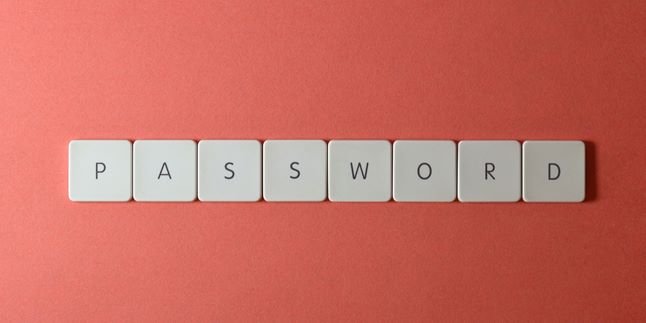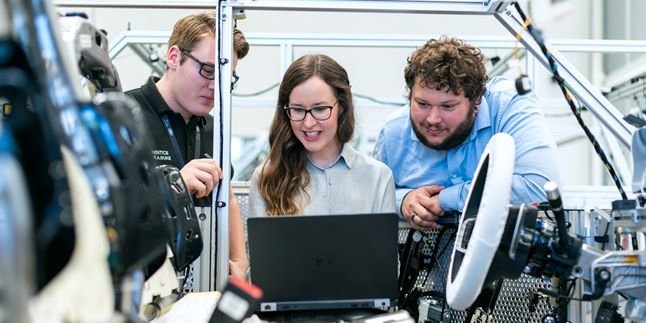Kapanlagi.com - HP is one of the electronic devices that has become a necessity today. It's no wonder that many human activities are spent on HP, so this can make the HP feel tired and hot. Yes, excessive use of HP can cause it to heat up. If you let it continue, your HP can quickly get damaged, KLovers. That's why you need to know the right and proper way to cool down your HP.
This is to prevent your HP from constantly heating up, as it may damage your HP. There are many ways to cool down your HP so that it doesn't easily overheat. One of them is to stop your activities with the HP. You can also provide tools to cool down your HP, but those tools may not function properly if you still make mistakes in using the HP.
Therefore, for KLovers who are curious about how to cool down their HP, here are some good and proper ways to cool down your HP from various sources. Let's check it out, KLovers.
1. Take a Break from Your Phone

Illustration (credit: Pexels)
The first way to cool down your phone is by taking a break from it. Yes, for those of you who feel that your phone easily gets hot, it may be because you play with your phone too often for a long time. If you feel that your phone is already hot, then you can take a break from it for 30 minutes, KLovers.
If the phone's battery can be removed, then you can remove the battery. In addition, you can also let the phone cool down in a cool place. For example, you can place it on glass or in a room with air conditioning.
2. Use an Original Charger
You must make sure that you use an original charger, KLovers. This is because using a regular charger can easily drain the phone's battery. If this happens, your phone will easily get hot.
Always use an original charger and if it is damaged, buy a new original charger. To ensure that the charger you are using is genuine and has good power flow, you can use the Ampere application.
3. Don't Hug Your Phone with Something

Illustration (credit: Pexels)
Hugging your phone in a tight place can make the phone you are using hot, KLovers. For example, if you put your phone in your jeans pocket. Not only that, you put a phone that is being charged on thick fabric. This will certainly make your phone heat up easily.
If you want to put your phone down, make sure it is in the right place, KLovers. And if you want to charge your phone, you can put it on a table or anything as long as it is not on fabric or a bed.
4. Check WiFi Usage
The next way to cool down your phone is by checking your WiFi usage. Yes, this feature is often turned on in phones. There is no problem with turning on the WiFi feature, but it turns out that excessive use can also make your phone hot, KLovers.
This is because indirectly, background applications will automatically run when the smartphone is connected to WiFi. This is what can make your smartphone heat up.
To prevent your WiFi from being on all the time, you can use an application called Smart Wifi or Wifi Sleeper. This application can be a solution for those of you who are looking for effective ways to overcome quick phone overheating.
5. Turn off Bluetooth and GPS

Illustration (credit: Pexels)
In addition to WiFi, there is also Bluetooth and GPS that can make your phone heat up, KLovers. Many smartphone users leave Bluetooth and GPS active even when they are not being used or needed. This causes the phone's battery to drain quickly and the phone to easily overheat.
Once this happens, you cannot avoid the problem of the battery overheating. Therefore, for KLovers who still continue to activate these two features, it is recommended to turn them off when not in use. This is one of the ways to cool down your phone effectively.
6. Delete Junk Files
And the last way to cool down your phone is by deleting junk files. All junk files, cache data, and accumulated cookies are actually one of the causes of the phone and battery overheating. The three things mentioned above will directly affect the CPU and RAM in your phone, leading to a quick increase in smartphone temperature.
Therefore, KLovers can regularly delete unnecessary files, cache, and cookies that have accumulated in your phone. If you find it troublesome to delete junk files, you can also use an application called Clean Master. This application is an effective way to solve the problem of a phone overheating.
7. Causes of Overheating in Smartphones

Illustration (credit: Pexels)
In addition to ways to cool down your smartphone, you also need to know the reasons why your phone can get hot. Yes, there are various reasons why your phone can feel hot. And here are some other factors that can make your phone feel hot:
1. Playing games for too long
2. Streaming for too long.
3. Not updating your phone's applications and software.
4. Suboptimal settings.
5. Too many apps running simultaneously.
6. Poor battery quality.
Those are some ways to cool down your smartphone that you can do properly and correctly. It's not just about cooling down your smartphone, you can also find out other things that can cause your phone to overheat.
(kpl/gen/dhm)
Disclaimer: This translation from Bahasa Indonesia to English has been generated by Artificial Intelligence.