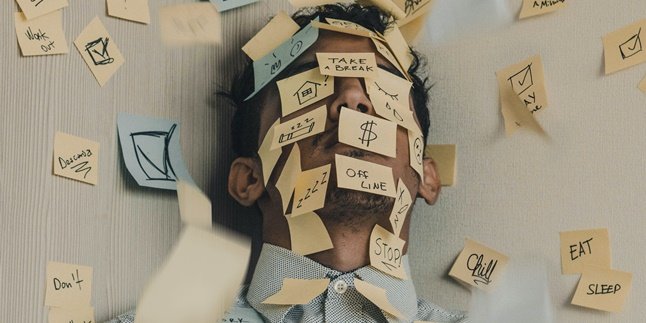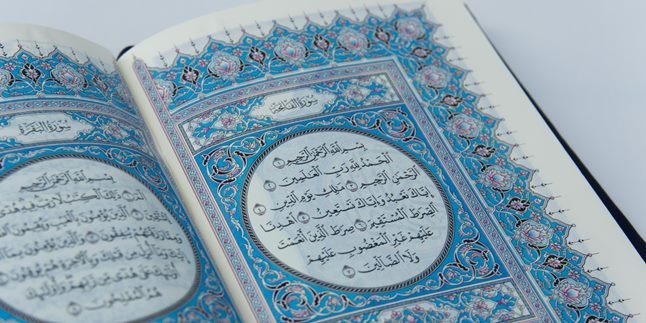Kapanlagi.com - Netflix is one of the services that can provide us with legal entertainment to watch movies. There are so many movies from various countries that we can watch. We can watch Netflix on our phones, laptops, and even on TV. For KLovers who want to watch on a laptop, there is a way to download Netflix on a laptop.
Yes, downloading Netflix on a laptop will help KLovers who want to watch Netflix on a laptop or Mac. In addition to downloading Netflix on a laptop, KLovers can also learn how to download movies on Netflix, so they can watch the movies again without the internet.
Therefore, according to various sources, here's how to download Netflix on a laptop or Mac, along with how to download movies on Netflix. Let's check it out KLovers.
1. Download Netflix on Laptop

Illustration (credit: Pexels)
The first way to download Netflix on your laptop is by using this method if you are using Windows 8 and 10. You can use this method to download Netflix on various types of laptops, KLovers. Here's how to download Netflix on your laptop.
1. First, you can open the Microsoft Store on your Windows laptop.
2. In the search column, type and search for Netflix.
3. Next, select the Netflix application and download Netflix by clicking the "Get" button.
4. Wait for the download process to finish.
5. After that, tap "Launch" on the Netflix application.
6. The process is complete, and the Netflix application has been successfully installed on your laptop. And you can access free movies if you have a Netflix account subscription.
2. Download Netflix on Mac

Illustration (credit: Pexels)
Then, there is also a way to download Netflix on a laptop specifically for Mac users. Yes, if you are a Mac user, then you can use this method to download Netflix on your laptop. Here are some steps to download Netflix on a Mac laptop.
1. Open the Microsoft Store on the program menu list "Start" or by selecting the "Microsoft Store" icon on the taskbar.
2. Search for the Netflix application.
3. Select "Get" or "Install" to install Netflix on a Mac running "Boot Camp".
4. After selecting "Launch" to open Netflix. Or open it through the "Start" menu.
5. Select "Sign In" and log in with your Netflix user credentials.
6. Select your profile to start using the Netflix application in Windows on your Mac.
3. Download Netflix on Tablet

Illustration (credit: Pexels)
For those of you who use tablets, there is a way to download Netflix. The way to download Netflix on a tablet is similar to downloading Netflix using a mobile phone, KLovers. Here's how to download Netflix on a tablet.
1. Open the Play Store, then in the search column, type and search for Netflix.
2. Next, select the Netflix application.
3. Once you have selected it, you can click the "Download" button.
4. Wait a few moments for the download process to complete.
5. The process is complete, and Netflix has been installed on your Android device.
4. Download Movies on Laptop

Illustration (credit: Pexels)
Once you have downloaded Netflix on your laptop, you need to know how to download movies on the Netflix app. Yes, downloading movies allows you to watch them again without using the internet. Here are several ways to download Netflix movies on your laptop.
1. First, open the Netflix app and log in with your subscription account.
2. After entering the homepage, click the three horizontal lines on the top left.
3. Then, you will be presented with a display and click on the words "Available for Download".
4. Search for the movie or TV series you want to download through the search column.
5. Click "Download" and wait for the download process to complete.
6. When the download is complete, you can return to the main menu and click the three horizontal lines. Then click on "My Downloads".
7. The movie is now available offline and can be watched anytime without an internet connection.
5. Download Movies on Mac

Illustration (credit: Pexels)
Finally, there is a way to download Netflix movies on your laptop specifically for Mac users. Here are several ways to download Netflix movies on Mac.
1. Select a movie or TV show on the Netflix app.
2. Look for the Download button (in the form of a downward arrow) next to the movie or episode.
3. Then, you will be presented with a display and click on the words "Available for Download".
4. Search for the movie or TV series you want to download through the search column.
5. Click "Download" and wait for the download process to complete.
6. When the download is complete, you can return to the main menu and click the three horizontal lines. Then click on "My Downloads".
7. The movie is now available offline and can be watched anytime without an internet connection.
Those are several ways to download Netflix on your laptop or Mac. Not only ways to download Netflix on your laptop or Mac, but also ways to download Netflix movies on your laptop or Mac. Good luck trying it out!
(kpl/gen/dhm)
Disclaimer: This translation from Bahasa Indonesia to English has been generated by Artificial Intelligence.