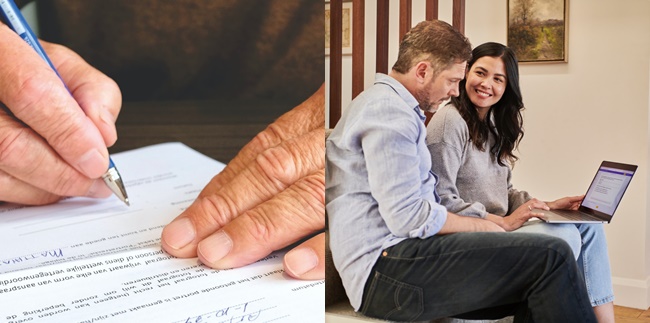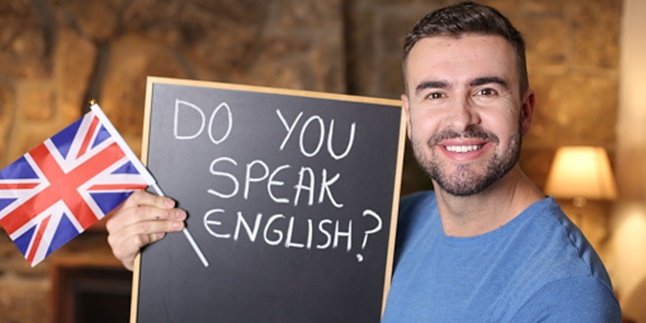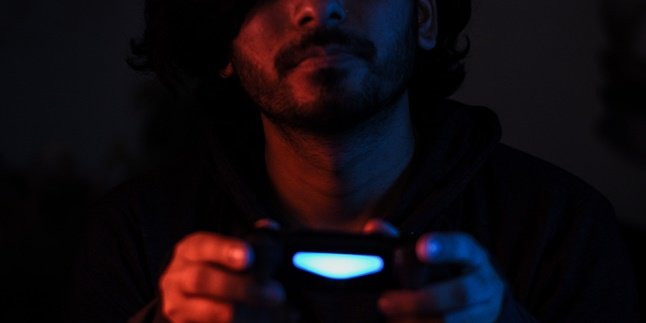Kapanlagi.com - How to print family cards online is to process the making of KK without having to come to the local population office. This step makes it easy for anyone to print their own family cards even from home.
Printing family cards online also means that the documents you submit to the Civil Registry office will be sent in PDF format. Where with this PDF online family card format, people can easily print it on HVS paper as usual from anywhere.
However, for submitting the way to print family cards online, it is necessary to pay attention to several guidelines for printing online KK. Therefore, below are the easy steps to print family cards online on your own.
Also learn how to check the authenticity of the document online. Well, just take a look at the review of how to print family cards online on your own that has been summarized by kapanlagi.com from various sources.
1. Terms and How to Print Family Card Online Yourself

(credit: unsplash.com)
A number of civil registration services are now easily accessible online. Including printing Family Cards online without having to visit the Civil Registration and Vital Statistics Office (Dukcapil). To apply for how to print Family Cards online, there are several requirements that need to be known by everyone.
Because there are several things that need to be considered so that Family Cards can be printed online. Therefore, before discussing how to print Family Cards online, first understand what requirements for how to print Family Cards online below.
1. Submitting a request to print Family Cards (KK) online yourself can visit the Dukcapil office or through the official website.
2. Register for an account on the official Dukcapil website for requests.
3. Completing the form provided for submitting an online Family Card (KK) print request.
4. Must include an active email address and mobile phone number to send documents online in PDF format by Dukcapil.
5. Later the documents you submit will be sent in the form of a link from notifications sent via mobile phone numbers or email.
2. How to Print Family Card Online Yourself

(credit: unsplash.com)
After knowing the requirements for how to print Family Cards online, the guide to apply for online KK printing is quite easy. As for some steps on how to print Family Cards online yourself, you can see the review below.
- Submit an online request for printing Family Cards through the official Dukcapil website application, namely www.dukcapil.kemendagri.go.id.
- Create an account to submit an online KK print request.
- Complete the application form and required requirements.
- Then Dukcapil will process the request you submitted earlier.
- Then later you will receive a link sent by Dukcapil containing the Family Card (KK) PDF file.
- Next, you will also get a secret PIN to access printing Family Cards online independently.
- The online Family Card will be validated with a signature in the form of a QR code.
- Check the documents that have been sent.
- If it is correct and appropriate, you can print it yourself.
- Finished.
3. How to Print or Print Online ID Documents

(credit: unsplash.com)
Not only Family Cards, but you can also process ID document printing online. The guide is almost similar to how to print Family Cards online. Check out the following review of how to print Family Cards online.
- Submit an online application for ID document printing to the Dukcapil office or via the official application and website.
- Create an account to upload the requirements for submitting an online ID document application.
- Complete the application form for ID document submission, which is then uploaded via the application or official website.
- If your application is accepted, it will be processed by Dukcapil officers.
- Then your ID document will be validated with a signature in the form of a QR code.
- You will receive a notification containing a link to access the document.
- After that, you will also receive a PIN to access the document that will be submitted. Keep the PIN confidential.
- Then you will receive your ID document online.
- Check the data again.
- Then the ID document you submitted is ready to be printed.
- Done.
4. How to Check if a Document is Original or Not

(credit: unsplash.com)
After knowing how to print the Family Card online, you also need to know how to check whether a document is original or not. Well, below is how to check the authenticity of a document.
- To check the authenticity of your document, you can use the QR code listed in the document.
- Then you can scan the QR code through the official Dukcapil website.
- Next, information about the data in the document will appear.
- If the document is authentic, a green checkmark will appear. The green checkmark indicates that the document is active and authentic.
- However, if a red color appears, then the document is not registered in Dukcapil.
- Done.
Those are some guidelines on how to print the Family Card online that you need to know. So, it makes it easier for you to understand how to print the Family Card online.
(kpl/nlw)
Disclaimer: This translation from Bahasa Indonesia to English has been generated by Artificial Intelligence.