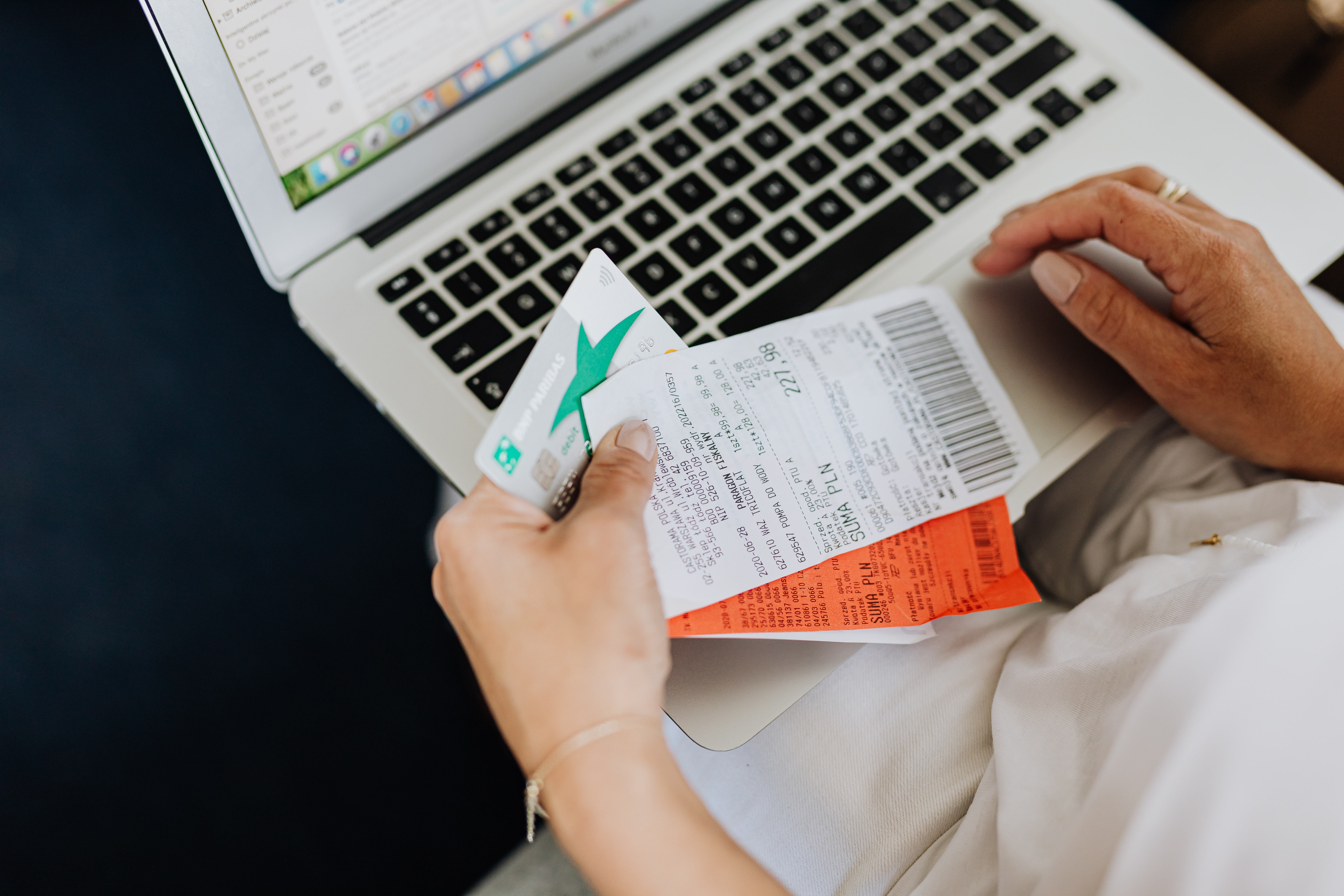Kapanlagi.com - In this advanced era with the development of technology, it is not surprising that banking activities can also be done online. One of these activities is internet banking. Internet banking or mobile banking is one of the services provided by banks to customers. For you BCA customers, you can find out how to register for BCA internet banking.
Yup! By knowing how to register for internet banking BCA, you don't need to bother registering at the bank, KLovers. You can open your own internet banking. The most important thing is that you know the steps or how to register for BCA internet banking, so that you don't make any mistakes when registering for BCA internet banking.
For KLovers who are curious about how to register for BCA internet banking, here's how to register for BCA internet banking and what features we can enjoy when using internet banking. Let's check it out, KLovers.
1. What is Internet Banking?

Illustration (credit: Pexels)
Before knowing how to register for BCA internet banking, you need to know what internet banking actually is. Internet banking, also known as mobile banking or Mbanking, is a facility that allows customers to make transactions online.
This online facility can only be used on your smartphone. With mobile banking or Mbanking, customers can perform various financial transactions just like transactions at an ATM. From transfers, topping up credit, paying electricity tokens, and more. So, you can make important payments anywhere and anytime.
2. Functions of Internet Banking
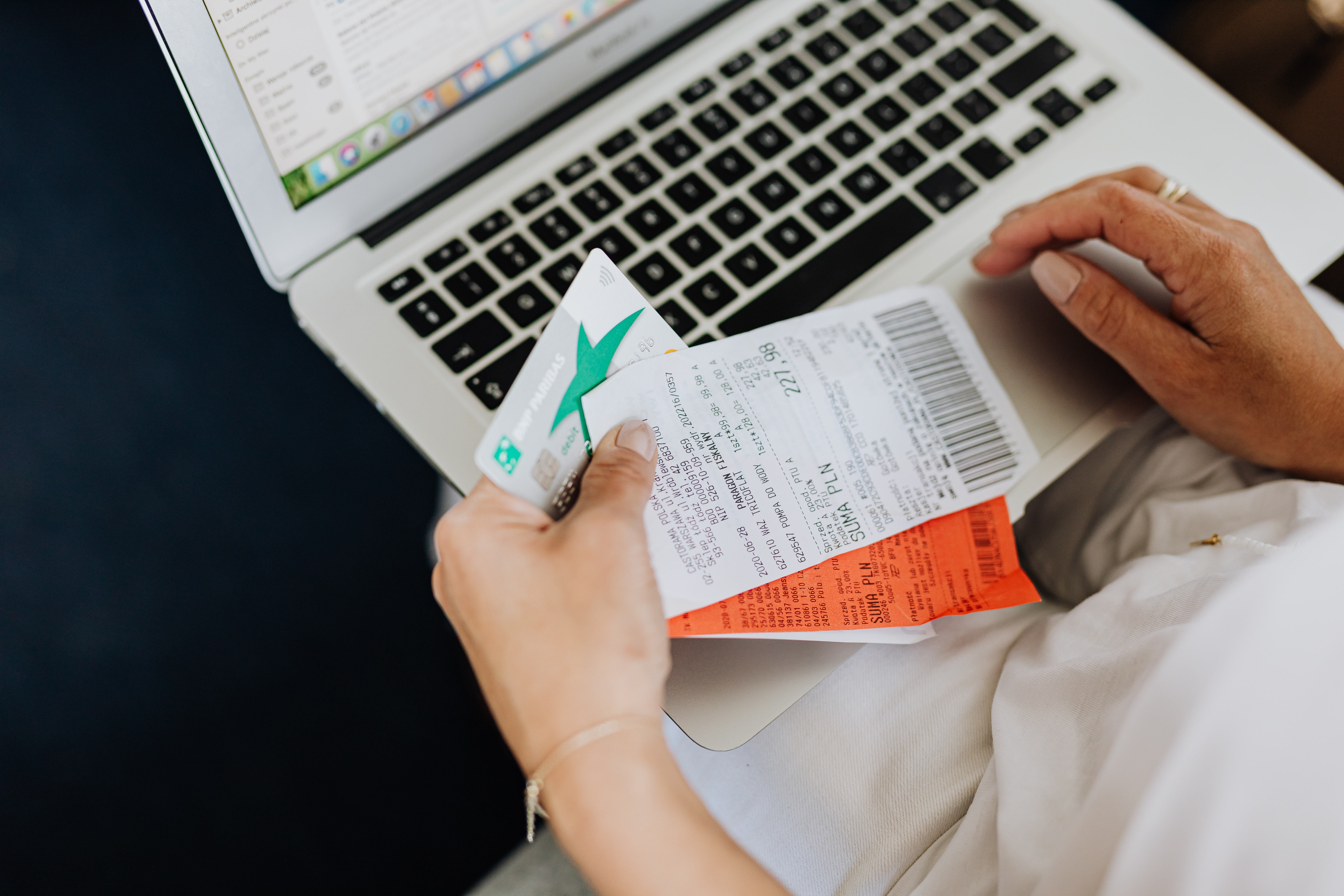
Illustration (credit: Pexels)
In addition to knowing what internet banking is, you also need to know what functions internet banking has. Yup! Internet banking or mobile banking has many functions. Before you know how to register for BCA internet banking, here are some functions of internet banking:
1. Making financial transactions from person to person.
2. Providing information on the location of the nearest ATM or bank branch.
3. Providing reports and summaries of financial activities as requested by customers.
4. Allowing customers to check their account balance and transaction history.
5. Notifying customers of financial transaction activities.
6. Providing electronic bill payment services, such as paying electricity bills, internet packages, cable TV, and other services.
3. BCA Internet Banking Features

Illustration (credit: Pexels)
So, what about BCA internet banking features? Turns out there are many BCA banking features, KLovers. Before you learn how to register for BCA internet banking, here are some features that you should know before having internet banking:
1. Making purchases and payments. In this feature, you can purchase recharge vouchers, prepaid PLN, manual advice prepaid PLN, tickets, and more. You can also make payments for credit cards, phones, mobile phones, internet, insurance, loans, taxes, electricity, PAM, education, BPJS, government securities, and more. You can also make online e-commerce payments for every purchase on merchant websites.
2. Account Information.This feature provides information on balances and transactions, as well as important third-party accounts, such as customer funds accounts for those who invest in stocks.
3.Fund Transfer.This feature allows for the most important and frequently performed financial transactions, which is fund transfer, with various options including between BCA accounts, interbank transfers, and the latest one, to e-money.
4.BCA Credit Card.If you have a BCA credit card, you can check not only the latest bill but also recent transactions, which is useful for monitoring credit card usage.
5.Investment Products. This feature has a special section on investment products.
6.Withdraw PayPal Funds to BCA.For those who frequently engage in cross-border transactions, such as making payments or receiving payments, PayPal is one of the most popular payment gateway solutions. Therefore, BCA provides a facility to withdraw your funds from PayPal and place them in individual KlikBCA accounts.
7.E-Wallet Top Up.To top up balances for OVO, GoPay, DANA, LinkAja, and others, it can be easily done through the "Transfer Virtual Account" menu.
8.Business Transactions. For business needs, which are different from personal needs, BCA provides KlikBCA Bisnis.
9.KlikPay.This is one of the payment methods and if you choose KlikPay, the payment funds will be automatically withdrawn from your connected KlikBCA account, simply by entering the OTP code sent via SMS.
4. How to Register for BCA Internet Banking

Illustration (credit: Pexels)
After knowing everything about what internet banking is and what features are provided by BCA internet banking, here are some ways to register for BCA internet banking for those of you who want to have internet banking.This registration process for BCA internet banking does not require you to go to the bank, so it's hassle-free.Here are some ways to register for BCA internet banking:
1.The first method, you can insert your ATM card into the BCA ATM machine.
2.Then enter your PIN number.
3.Choose "Register E-Banking", then enter a mobile number that can be contacted by BCA.
4.Then select "Internet Banking" and continue by selecting the "Yes" button.
5. Then enter the 6-digit PIN that you will use for internet banking, do not use your date of birth KLovers.
6. Retype the PIN as verification.
7. After that, you will receive a user ID for Klik BCA.
8. Next, you must activate Klik BCA on the official BCA website (https://www.bca.co.id/).
9. Select the KlikBCA menu and click login.
10. Enter the User ID according to the registration receipt you received at BCA ATM.
11. Enter the PIN that you used during registration.
12. Click the "Login" button at the bottom of the page.
13. Then you can click the "Agree" button in the approval column.
14. Then you can enter your email address for further verification.
15. Click the "Submit" button.
16. After activation, your Klik BCA service can be used for non-financial transactions, such as checking balances, account statements, and bill information.
That's how to register for BCA internet banking, which is easy and practical. Not only how to register for BCA internet banking, you can also find out what features are provided when using BCA internet banking. Good luck KLovers.
(kpl/gen/dhm)
Disclaimer: This translation from Bahasa Indonesia to English has been generated by Artificial Intelligence.