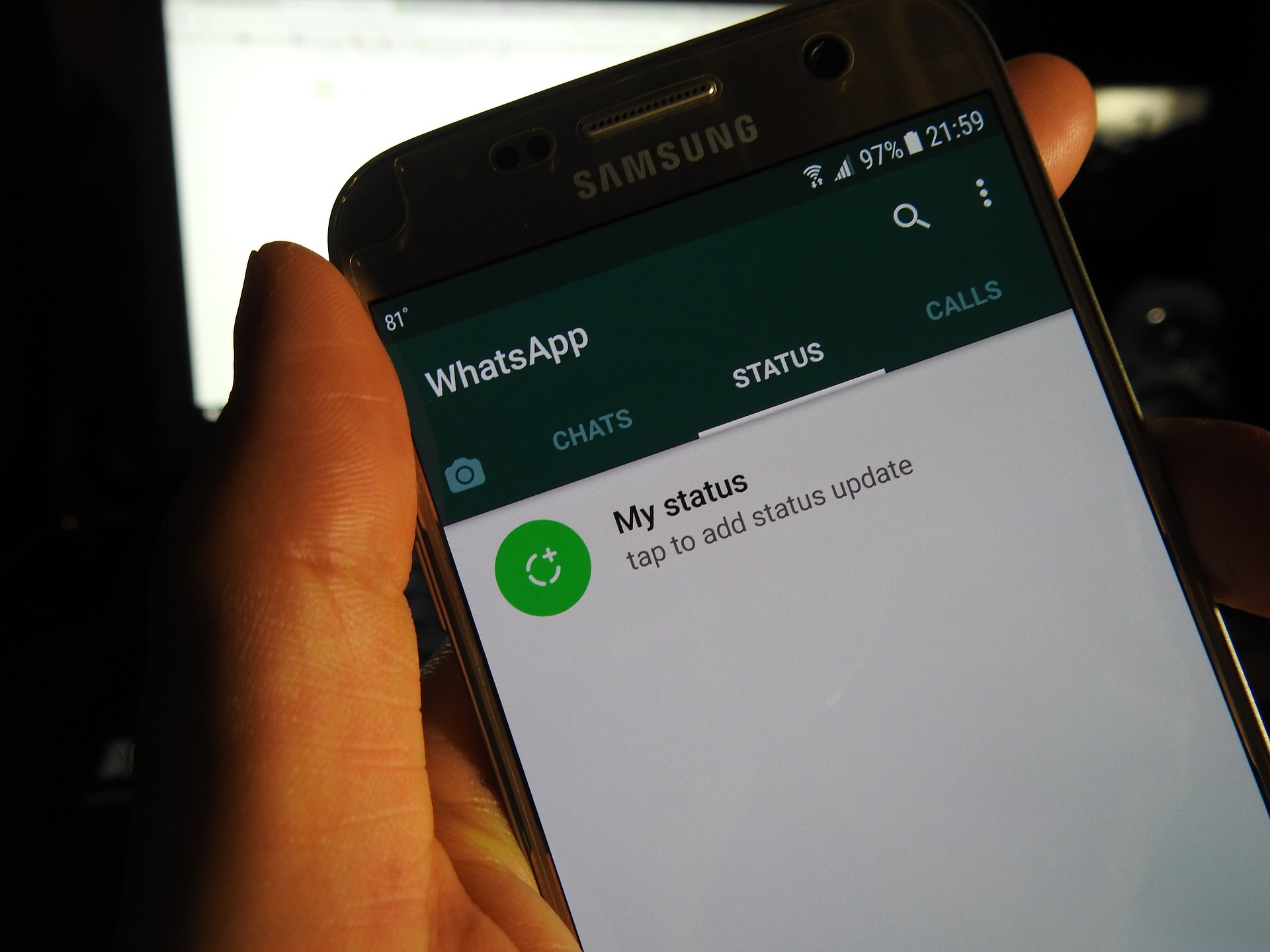Kapanlagi.com - Making a link to WhatsApp is something that is widely searched for to facilitate communication. WhatsApp Link to Chat feature is also increasingly used. In practice, you can find the link listed as a contact for online stores or certain institutions to make it easier to contact.
If you are one of the online business actors, you should already know how to create a WhatsApp link. The development of the digital era requires many people to follow it so that the transaction process can be done more easily. With that, you don't need to save numbers just to place an online order.
You can easily create a WhatsApp link with Bitly, manually, and even include image icons. If someone is interested in the products you sell, buyers can directly click on the link and connect instantly. So, if you are interested in learning it, just read the following explanation.
1. How to Create a Bitly WhatsApp Link

Illustration (Credit: Pixabay)
Perhaps you have often seen online stores or certain organizations that include Bitly WhatsApp links as contacts. Actually, you can easily create a link like that for your online business. Creating a WhatsApp link does require using a link shortener.
A shortener is a feature that you can use to shorten a URL link so that it is easier to remember. Actually, there are many URL shorteners available today, but most people prefer to use Bitly. If you are curious about how to create a Bitly WhatsApp link, just follow these steps.
- First, open the 'Bitly' website by entering it in the Google search bar.
- After entering, you will see a large column displayed on the screen.
- Next, enter the link that you want to shorten, for example, "https://api.whatsapp.com/send?phone=6281939123xxx and click Shorten.
- The shortened result of your WhatsApp link will be displayed below the column, then just copy it.
- You can also get a custom shortener link from Bitly, but you need to register first.
- After that, you just need to find out which WhatsApp CTA to use, but make sure that the word has not been used before.
2. How to Create a Manual WhatsApp Link
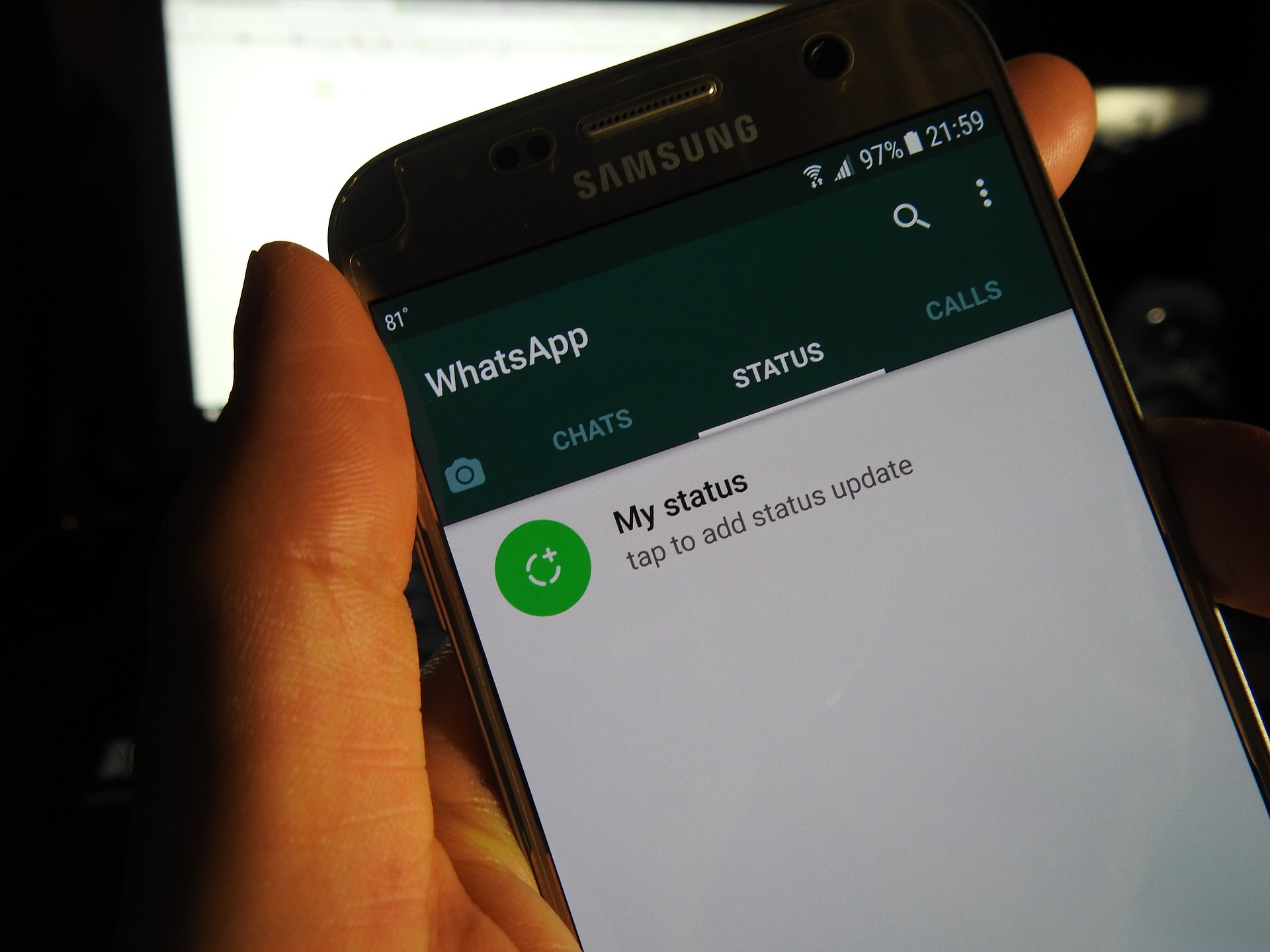
Illustration (Credit: Pixabay)
There is another simple way to create a WhatsApp link. You can do it manually by entering the number into the WhatsApp shortlink. You can include this link as a contact on social media platforms such as Facebook, Blog, Instagram, Website, online stores, and others as needed.
If you want to know the steps for creating a manual WhatsApp link, just follow the explanation below.
- Use the international code for your number, for Indonesia use the code 62 instead of the initial 0.
- You don't need to use spaces or dashes in writing the number, as it will make your number unreadable by the WhatsApp API.
- For example, if your WhatsApp number is 08193912xxxx, you just need to change it to 628193912xxxx.
- https://api.whatsapp.com/send?phone=6281939123xxx
- https://wa.me/6281234567xxx
- You just need to replace the phone number in api.whatsapp and wa.me with your own WhatsApp number.
3. How to Create a WhatsApp Link with Image

Illustration (Credit: Pixabay)
Next, there is a way to create a WhatsApp link with an image that you can also practice. This icon or image can be a special attraction for those of you who are running an online business.
First, you need to search for a CTA WhatsApp button design image on Google. The next step is the setting that you can do in the WordPress CMS. Follow these steps.
- Open WordPress, then 'Add Media'
- Fill in the Alt Image and Description as usual on the post page.
- After that, click the 'Insert and Edit Link' logo on the WordPress dashboard.
- You need to enter the destination URL 'https://api.whatsapp.com/send?phone=6281939123xxx' and then click 'Add Link'.
- Check once again if the link on the image is active or not.
- To make it more interactive, you can add text to the WhatsApp link as follows:
1. &text: this command is used to add text to the WhatsApp web link, you can adjust it according to your needs.
2. %20: command to add spaces in the text.
3. %0A: command to add line breaks/enters in the text.
- Example: https://api.whatsapp.com/send?phone=6281234567890&text=Hello%0AI%20want%20to%20buy%20this%20product.
Including text like the example above will make it easier for customers to place orders directly, which is certainly beneficial for you as a seller. You can also adjust the text options according to the store image you have built. Create it according to your desires and creativity!
Well, KLovers, those are some easy ways to create a WhatsApp link that you can practice in your daily life. In this digital age, it is only natural for you to keep up with it.
(kpl/gen/ans)
Disclaimer: This translation from Bahasa Indonesia to English has been generated by Artificial Intelligence.