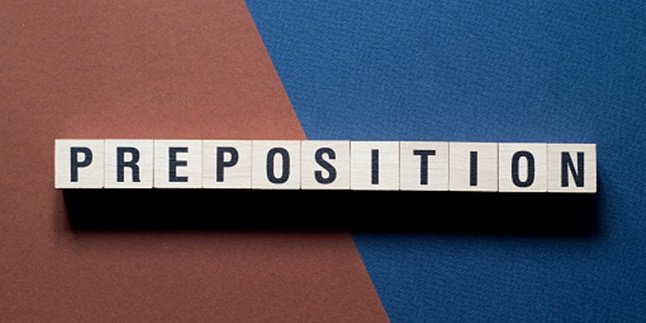Kapanlagi.com - Instagram has many features that make its users comfortable in producing content. Instagram features continue to evolve. Until now, security features, including how to keep IG status private, are provided.
With this, users can express themselves more freely and take advantage of various existing features. This way, you can avoid people who may have a negative impact. For example, there are people who are too annoying or often make negative comments.
Instead of continuously feeling uncomfortable with the presence of such people, just hide the content you produce. With the privacy feature of IG status, you can get rid of people like that. However, not only that, you can also hide other people's content that also makes you uncomfortable.
There is a mute feature that you can activate as a solution to this problem. Well, if you are curious about the detailed steps, just read the following information.
1. How to Privacy Instagram Status

Illustration (Credit: Unsplash)
There are various ways to privacy Instagram status. However, status is synonymous with Story shared on Instagram. There are two ways you can do to maintain privacy by hiding it from certain people.
1. Story
To find out, just follow the explanation below.
- Open your Instagram application.
- Then go to the profile page.
- Click the three-line icon to enter the Settings menu.
- After that, select the Privacy menu, then click Story.
- Choose the 'Hide Story from' option at the bottom.
- After the list of followers appears, please check the IG account.
- The account that has been checked cannot see your story anymore.
2. Another way
- Log in to Instagram and open the profile of the account you want to hide.
- Click the three dots in the top right corner of the profile (menu).
- Select 'Hide Your Story' or 'Hide Your Story'
- Confirm by clicking 'Hide' in the pop-up menu that appears.
- That account can no longer see the story you share.
2. How to Privacy IG Status by Creating a Close Friends List

Illustration (Credit: Unsplash)
In addition to privacy settings by hiding posts, you can also create a close friends list. Instead of hiding from specific people, you can freely share Stories with your closest friends.
To create a friends list, you can follow these steps.
3. Close Friends List
- First, open your Instagram app.
- Next, go to Settings, then select the 'Privacy' option, and click on the 'Stories' menu.
- Then click on the 'Close Friends' section at the bottom.
- Select the IG account you want to add to the close friends list.
- After that, create an Instagram story as usual.
- But before sending, you have to select the green close friends icon.
3. How to Privacy IG Status by Locking Account

Illustration (Credit: Unsplash)
Locking an account is quite an effective way of maintaining privacy on IG for those who are not following you. The person will not be able to see posts on your profile or follow you until they are allowed.
4. Private Account
- Open the Instagram app on your phone.
- Go to your Instagram profile page.
- Click on the settings menu, select 'Privacy'.
- Choose the 'Account Privacy' option.
- Then, enable the 'Private Account' option.
4. How to Mute Other People's IG Posts

Illustration (Credit: Unsplash)
If the above method of privacy is used to hide posts from others, this one is the opposite. You can choose not to see posts from specific people on Instagram if you find it uncomfortable to keep seeing them. It could also be because their account carries negative messages that can affect you.
Well, instead of being forced to see them, you can hide the content they produce through the following methods.
5. Story
- Open the Instagram account you want to mute.
- Open the story from that account.
- Then, press and hold the story until a dialog box appears with 'View Profile and Mute'.
- Next, there will be options for 'Mute', 'Mute Story and Post', and 'Cancel'.
- If you only want to stop or mute the story, simply select 'Mute'.
- After that, the story from that account will not appear on your main page.
6. Feed
- Open Instagram and find the post from the user you want to mute.
- You can also directly go to their profile.
- Next, click the three horizontal dots on the feed post.
- Then, various action options will appear, such as unfollow, report, etc.
- Please select the 'mute' option, then click 'mute posts'.
KLovers, those are some methods to maintain privacy on IG, from the feed to specific accounts. You can also apply methods to mute other people's posts so they won't appear on your main page.
(kpl/gen/ans)
Disclaimer: This translation from Bahasa Indonesia to English has been generated by Artificial Intelligence.