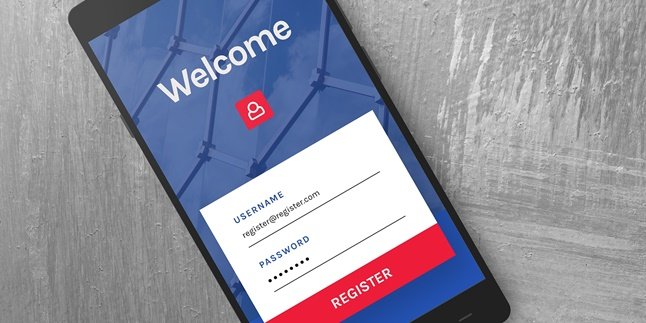Kapanlagi.com - How to download Facebook videos can be practiced without using additional applications. Because there are several special sites that provide services for downloading Facebook videos that are very practical.
Facebook is the largest social media platform with many users. Although it has been a long time since it is considered a social media platform, Facebook continues to strive to update its increasingly complete features.
Where users can upload status on FB, photos, videos, or stories. Not only that, FB can also be used for advertising media. However, some users may have been confused about downloading videos on Facebook. Because downloading Facebook videos cannot be done directly.
That's why here's how to easily download Facebook videos without additional applications. Where users can take advantage of certain sites to download videos on Facebook.
1. How to Download Facebook Videos Using Savefrom Website

How to download Facebook videos (credit: unsplash.com)
SaveFrom has become one of the websites that makes it easy for anyone to download videos on social media. Among the videos that can be downloaded using this website are from Youtube, Twitter, Facebook, or Instagram. Now, if you want to use SaveFrom to download videos on Facebook, the steps are very easy. The steps to download Facebook videos using SaveFrom website are as follows.
- First, open your Facebook account.
- Find the video that you want to download.
- Next, click the three-dot icon.
- Choose 'Copy URL'.
- Then, open the website https://id.savefrom.net/11/
- Paste the copied Facebook video URL link in the savefrom page column.
- Click 'Download'.
- Choose the video quality that you want.
- Click 'Download'.
- The video will be automatically downloaded.
2. How to Download Facebook Videos Using DreDown

How to download using Dredown (credit: unsplash.com)
A website called DreDown is also used to download videos from Facebook. This site is quite popular for downloading videos for FB users. Well, the way to download Facebook videos using DreDown is actually very simple. Where users only need to copy the video URL link on FB and paste it on the DreDown page. Here are the steps to download Facebook videos using DreDown.
- First, open your Facebook account.
- Find the video you want to download.
- Next, click the three-dot icon.
- Choose copy URL.
- Then open the site https://www.dredown.com/facebook
- Paste the Facebook video URL link on the available page.
- Then click Download.
- Choose the video quality you want.
- Automatically, the video will be downloaded.
3. How to Download Facebook Videos Using Fbdown.Net
You can also choose Fbdown.net to download Facebook videos. Downloading Facebook videos through the Fbdown.net site is very easy and simple. Because it is not much different from the previous method, here's how to download Facebook videos using Fbdown.net.
- First, open your Facebook account.
- Find the video you want to download.
- Next, click the three-dot icon.
- Select copy URL.
- Then open the site https://fdown.net/
- Click Download.
- The video you want to download will appear.
- Next, click Download Video in Normal Quality.
- The video will be automatically downloaded.
4. How to Download Facebook Videos with Downloadvideosfrom.com

How to Download Facebook Videos (credit: unsplash.com)
Next, the way to download Facebook videos that you can use is by using the website Downloadvideosfrom.com. This site allows you to easily download videos on Facebook. Well, let's just take a look at the review on how to download Facebook videos with the downloadvideosfrom.com site.
- First, open your Facebook account.
- Find the video that you want to download.
- Next, click the three-dot icon.
- Choose copy URL.
- Then open the website https://www.downloadvideosfrom.com/id/
-Paste the URL link that you have copied.
- Choose Download MP4
- Then specify the quality of the Facebook video that you want.
- Automatically, the video will be downloaded later.
5. How to Download Facebook Videos from Getfvid.com

Getfvid.com site as a way to download Facebook videos (credit: unsplash.com)
Another site that also provides a service to download Facebook videos is Getfvid.com. The way to download Facebook videos with this site is also very easy and simple. You can find the review through the explanation below.
- First, open your Facebook account.
- Find the video that you want to download.
- Next, click the three-dot icon.
- Choose copy URL.
- Then open the website https://www.getfvid.com/
- Then paste the URL link of the video that you have copied on the website page.
- Click download.
- Wait until the Facebook video is downloaded.
6. How to Download Facebook Videos via Snapsave.App Site
The next way to download Facebook videos is through a site called Snapsave.app. Users can utilize this site to easily download Facebook videos. The complete review can be found through the explanation below.
- First, open your Facebook account.
- Find the video you want to download.
- Next, click the three-dot icon.
- Select copy URL.
- Then, open the site https://snapsave.app/
- Paste the URL link of the video you have copied on the site page.
- Click download.
- Wait for the Facebook video to be downloaded.
7. How to Download Facebook Videos via Fbdownloader.net Site

Fbdownloader.net site as one of the ways to download FB videos (credit: unsplash.com)
The site named Fbdownloader.net can also be your choice for easy video downloads. Moreover, the method of downloading videos through this site is also very simple. Here is the review of how to download Facebook videos using the Fbdownloader.net site.
- First, open your Facebook account.
- Find the video you want to download.
- Next, click the three-dot icon.
- Select copy URL.
- Then, open the site https://fbdownloader.net/
- Then, paste the URL link that you have copied.
- After that, select Go.
- Wait for the Facebook video to be downloaded.
That's how to easily download Facebook videos without applications, it's simple and practical for downloading videos on FB accounts. Hopefully, with the explanation above, it can help you download Facebook videos practically.
Source: liputan6.com, katadata.co.id
(kpl/gen/nlw)
Disclaimer: This translation from Bahasa Indonesia to English has been generated by Artificial Intelligence.