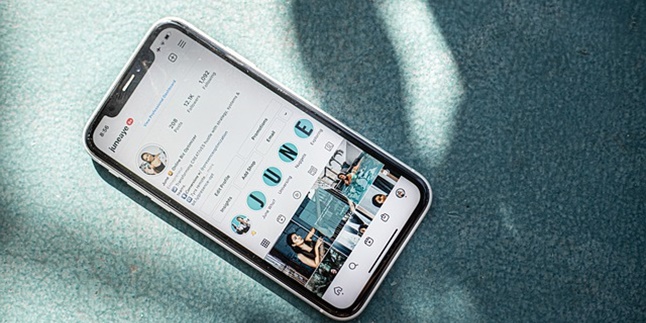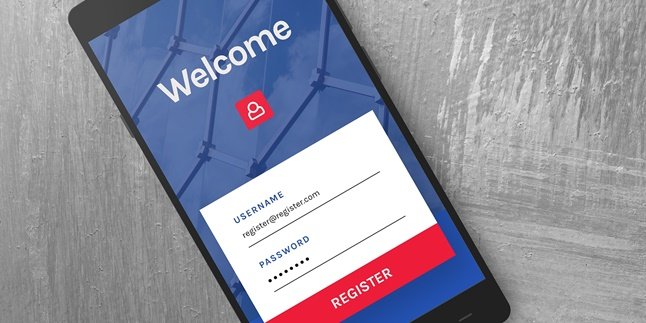Kapanlagi.com - Who doesn't know Instagram? Currently, Instagram has become one of the most popular social media platforms. Instagram has a large number of users who post photos and videos every day. It's no wonder that when we open Instagram, we often come across interesting videos that we want to save. Therefore, many people are looking for ways to download videos from Instagram.
Yes, downloading Instagram videos can be a bit tricky. This is because Instagram does not provide a feature to download videos or photo posts. However, you don't need to worry because there are still several ways to download videos from Instagram. Curious about how?
Without further ado, compiled from various sources, here are several ways to download videos from Instagram.
1. How to Download Videos from Instagram with Video Downloader

(credit: pixabay)
One of the easiest ways to download videos from Instagram is by using an application called Video Downloader. If you don't have it yet, don't worry, you can easily get this application from Google Play Store or the App Store. After successfully downloading and installing it, you can follow the steps below.
1) Open the Video Downloader application.
2) Open Instagram and search for the video you want to download.
3) Copy the video link on Instagram that you want to download.
4) After that, go back to the Video Downloader application, then click paste and the video will be automatically downloaded.
2. How to Download Videos from Instagram with FastSave

(credit: pixabay)
In addition to Video Downloader, there are other applications that you can use to download videos from Instagram. One of them is FastSave. As the name suggests, this application can help you save videos from Instagram quickly. Here are the steps to use FastSave to download Instagram videos.
1) After installing the FastSave application on your phone, open the application and activate it by sliding the button next to FastSave Service.
2) The activated application will be marked with a blue appearance.
3) Once the application is active, you can directly open Instagram and search for the video you want to download.
4) Next, copy the link or URL of the video. The video will be automatically downloaded.
3. How to Download Videos from Instagram with DownloadGram
If you don't want to add an application to your phone, you can also save videos from Instagram without an application. Here's how you can do it through a browser. One browser you can use is https://downloadgram.com/. Here's how to download videos from Instagram using DownloadGram.
1) First, open a browser and access the website https://downloadgram.com/
2) Open Instagram and find the video post you want to download.
3) Copy the link of the Instagram video you want to download.
4) Paste the video link into the box provided on the downloadgram.com website.
5) Then click the download button, and you can directly download the video.
4. How to Download Videos from Instagram with instadownloader.co

(credit: pixabay)
Another site that you can refer to for downloading Instagram videos is instadownloader.co. Through this site, you can easily and conveniently download videos from Instagram. The method is also as easy as accessing the DownloadGram site. Here's how to download videos from Instagram through instadownloader.co.
1) First, open Instagram and find the video you want to download.
2) Click the three-dot button in the top right corner, then select "Copy Link".
3) Open the instadownloader.co site, then enter the copied link into the "Put Instagram link here" column.
4) Next, click on the "Download" icon.
5) Click the HD MP4 button, then the video will start downloading automatically.
5. How to Download Videos from Instagram with igram.io
Furthermore, you can also download videos from Instagram by accessing the igram.io website. This site also offers convenience that is not much different from the previous two sites. You can directly access the igram.io site through your browser, then follow the steps below.
1) Open Instagram (preferably through a browser).
2) After that, find the video you want to download.
3) Click the three-dot button in the top right corner, then click "Copy Link".
4) Access the igram.io site, then enter the copied link into the "Insert instagram link here" column.
5) Once done, simply click the "Download" button.
6) Next, the video display will appear, select the "Download .mp4" button.
7) The download process will run automatically, just wait until it's complete.
6. How to Download Videos from Instagram with Gramsave

(credit: pixabay)
The sixth way to download videos from Instagram can be done by accessing the gramsave.com website. Compared to the previous sites, gramsave is also easy and practical. Without further ado, here are some steps to download videos from Instagram through gramsave.com.
1) Find the video you want to download on Instagram.
2) Next, copy the link of that Instagram video.
3) Open your browser, then access the gramsave.com page.
4) Paste the previously copied Instagram video link into the link column, then press ok or enter.
5) After that, the image of the video in the link will appear.
6) You will be directed to a new tab. That tab contains the video to be downloaded. Click the three-dot button in the bottom right corner and click download. Wait a moment and the video will be downloaded.
7. How to Download Videos from Instagram with Dredown

(credit: pixabay)
The site https://www.dredown.com/ can also be used to download Instagram video content. In addition to being easy, this site also offers one advantage, which is that you can freely choose and determine the size and quality of the video you want to download. The following is the method of downloading videos from Instagram with Dredown.
1) Open Instagram, find the video you want to download, then copy the link or URL.
2) Next, open a browser and access the site https://www.dredown.com/.
3) There are several platform options available, choose Instagram by clicking the Instagram icon.
4) After that, paste the URL link that you previously copied into the available column. Then, click download.
5) Select the video quality you want to save. Click OK, and the video will be downloaded immediately.
6) The video will be automatically downloaded and saved in the internal storage of your phone.
Those are 7 easy ways to download videos from Instagram. Hopefully it's useful and good luck!
(kpl/gen/psp)
Disclaimer: This translation from Bahasa Indonesia to English has been generated by Artificial Intelligence.