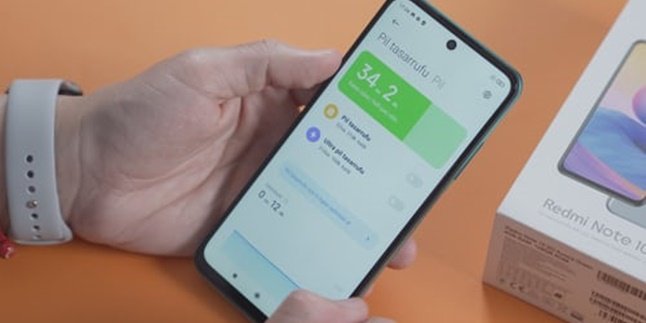Kapanlagi.com - Video compression can be done through various devices, both mobile phones and laptops. Meanwhile, if you want to compress videos on your mobile phone, you can do it online or install additional applications.
The purpose of video compression is usually done when the file size is too large. This makes it difficult to edit videos using certain applications that sometimes make the device slow. That's why there are ways to compress videos on mobile phones without reducing the resolution.
There are several methods to compress videos on mobile phones that can adjust the resolution and size of the video easily. Of course, to compress videos on mobile phones, you need to know the steps first.
That's why below is the review of how to compress videos on mobile phones without reducing the resolution. The steps to compress videos on mobile phones can be found as follows, as summarized by kapanlagi.com from various sources.
1. How to Compress Videos on Mobile Phones Using Panda Video Compressor

How to compress videos on a mobile phone (credit: unsplash.com)
Large video sizes can sometimes make it difficult when you want to edit videos. Especially if the device you are using is a mobile phone, the video size greatly determines the smoothness of the editing process. Sometimes, videos with large sizes cannot be edited in mobile phone applications. That's why there is an easy way to compress videos on mobile phones.
Compressing videos on mobile phones can help reduce the video size. Not only that, even though the video size has been compressed, it turns out that it can be done without reducing the resolution. That's why here is a review of how to compress videos on mobile phones. One of them is using the Panda Video Compressor application. Let's take a look at how to compress videos on mobile phones using the Panda Video Compressor application.
- First, download and install the Panda Video Compressor application on your mobile phone.
- Then, open the installed application.
- Import the video that you want to compress.
- Next, adjust the video size and resolution that you want to compress.
- Click on the Compress menu.
- Then, Save the video.
- Now, you can view the compressed video on your mobile phone.
- Done, that's how to compress videos on mobile phones using the Panda Video Compressor application that you can try. It makes it easier for you to reduce video size conveniently on your mobile phone.
2. How to Compress Videos on a Mobile Phone with Movie Maker Application

How to compress videos on mobile phones (credit: unsplash.com)
In addition to compressing videos on a mobile phone using the Panda Video Compressor application, you can also use the Movie Maker application. Movie Maker is one of the most popular applications for video editing. Besides being able to edit videos, you can also reduce the size of the videos or compress them on your mobile phone. Here is a review on how to compress videos on a mobile phone using the Movie Maker application.
- First, download and install the Movie Maker application on your mobile phone.
- Next, open the installed application on your mobile phone.
- Then, add the video and adjust the size of the video that you want to compress.
- Once you have done that, click on File.
- Then, select Save Movie to save the video.
- Wait until the process is complete.
- Finally, you can view the compressed video result using the Movie Maker application.
3. How to Compress Videos on Mobile Phones with VidCompact App

How to compress videos on mobile phones (credit: unsplash.com)
There is also the VidCompact app that can be used to compress videos. Equally easy and practical, compressing videos on mobile phones with the VidCompact app can be used as a reference and choice. The following is a review of how to compress videos on mobile phones that you can follow.
- First, download and install the VidCompact app on your mobile phone.
- Then open the app.
- Click Trim & Compress.
- Then import the video you want to compress.
- After that, adjust the video resolution that you can choose.
- Then click Compress Video.
- Click Save to Gallery when the video compression is complete.
- If successful, the compressed video will be saved in your phone's gallery.
4. How to Compress Videos on Mobile Phones using YouCut App

How to compress videos on mobile phones (credit: unsplash.com)
Next, you can compress videos on your mobile phone using the YouCut app. You can easily download the YouCut app on your mobile phone. The process of compressing videos on your mobile phone is very practical, simply by opening and importing the video and then compressing its size. Here's how to compress videos on your mobile phone using the YouCut app.
- First, download and install the YouCut app on your mobile phone.
- Then, open the app and click on the plus (+) icon.
- After that, import the video from your mobile phone's gallery.
- Then, edit the video to compress it.
- Next, click on Compress.
- Wait for the compression process to finish.
- Save the compressed video on your mobile phone.
- Done.
5. How to Compress Videos on Mobile Phones using Video Converter App

How to compress video on mobile phone (credit: pexels.com)
The Video Converter app is also popularly used for compressing videos. Yes, you can compress videos on your mobile phone using the Video Converter app, which is equally practical and fast. You just need to download and install this app on your mobile phone and use it to compress videos. Here are the steps to compress videos on your mobile phone using the Video Converter app.
- First, download and install the Video Converter app on your mobile phone.
- Then, open the app.
- Import the video that you want to compress.
- Check the box that appears on the video display after importing.
- Then, click on Convert.
- Adjust the settings for video compression.
- Then, click on Reduce File.
- Adjust the video size and resolution.
- To maintain the original resolution, select Keep Original.
- Then, click on Start.
- Wait for the compression process to finish.
- If successful, you can see it in your phone's storage.
6. How to Compress Video on Mobile Phone Without Application

How to compress video on mobile phone (credit: unsplash.com)
Not only using applications, there is also a way to compress videos on mobile phones without applications. Compressing videos on mobile phones can be done online. Yes, users can compress videos on mobile phones without applications through websites that provide services to reduce video size. The following is an explanation of how to compress videos on mobile phones without applications.
6. How to Compress Video on Mobile Phone via YouCompress website
- First, visit the YouCompress website on your mobile phone browser.
- Then click Select File.
- Choose the video to be compressed.
- Then wait for the import process to finish.
- The video will be automatically compressed.
- You can download the video by clicking the Download File column.
- Done, compressing videos on mobile phones without applications is very easy to do. The compressed videos can still maintain their original resolution and good quality.
7. How to Compress Video on Mobile Phone via videosmaller website
- First, visit the VideoSmaller.com website on your mobile phone browser.
- Then click Browser to import the video to be compressed.
- Next, wait for the video upload process.
- You can determine the resolution and size of the video.
- Then select the settings menu and you can adjust the video size.
- Once finished, you can download the video from the available column.
Those are some easy and practical ways to compress videos on mobile phones. The above video compression method can be used as a reference for compressing videos without reducing their resolution.
(kpl/gen/nlw)
Disclaimer: This translation from Bahasa Indonesia to English has been generated by Artificial Intelligence.