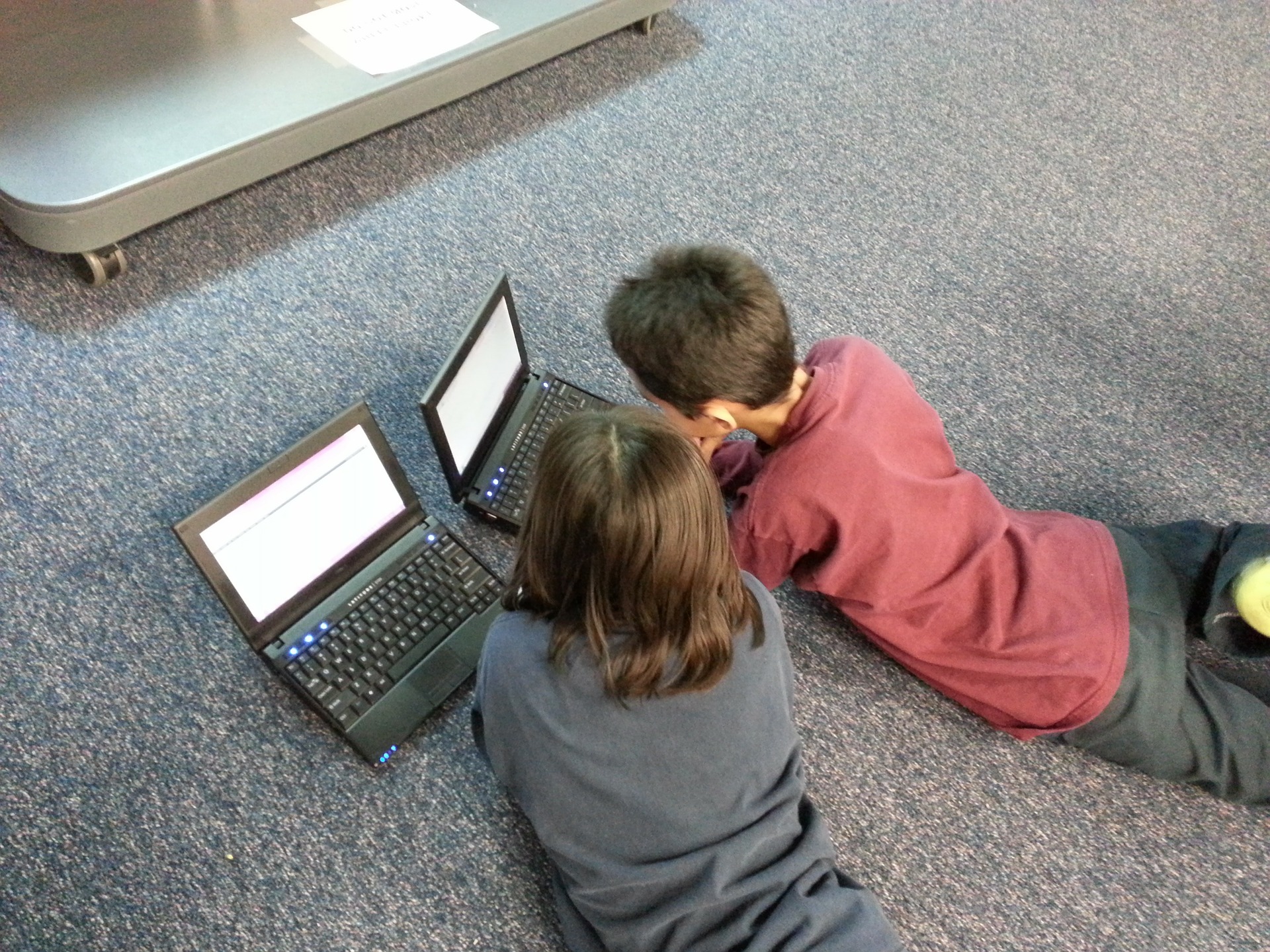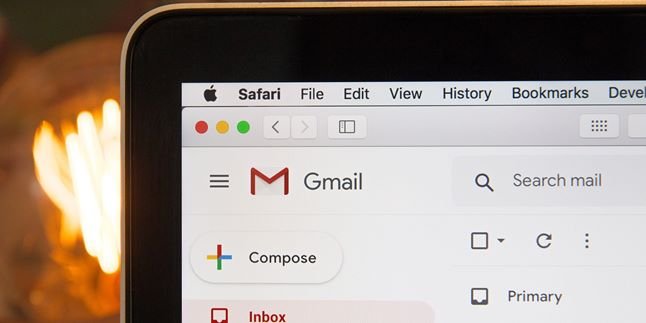Kapanlagi.com - In various situations like the current one, we need to know how to continue communicating, especially during the pandemic. Not only communicating with each other, but there are also other interests such as work and school. Yes, during this pandemic, schools are also affected. Students are required to learn from home online.
Fortunately, there are several applications that can be used for school activities and teaching. One of them is by using Google Classroom. Of course, you also need to understand how to access Google Classroom through a mobile phone.
Yes, currently Google Classroom can be used not only through PCs or laptops, but also through smartphones. Accessing Google Classroom through a mobile phone is not difficult, KLovers, you can do it easily. You can even do it as a student or as a teacher in Google Classroom.
Now, for those of you who are curious about how to access Google Classroom through a mobile phone, here are several ways to access Google Classroom through a mobile phone that you can do easily and practically. Let's check it out, KLovers.
1. How to Enter Google Classroom via Mobile Phone for the First Time

Illustration (credit: Pixabay)
To enter Google Classroom via mobile phone for the first time, you can follow these steps:
1. First, you can download Google Classroom app.
2. After that, you can open the Google Classroom app.
3. Then, you can click "Start".
4. Next, you can tap "Add Account", then click "OK".
5. Enter your Classroom account email address, then tap "Next".
6. Enter your password, then tap "Next".
7. If there is a welcome message, review the message and tap "Accept".
8. Review the Terms of Service and Privacy Policy, then tap "I Agree".
9. If you are using an Education Fundamentals account, tap "I'm a Student" or "I'm a Teacher".
10. Done, you will enter Google Classroom.
2. How to Enter Google Classroom via Mobile Phone with Class Link

Illustration (credit: Pixabay)
Then the second way to enter Google Classroom is by entering through the class link. This method can be done for those of you who are students. Here are some ways to enter Google Classroom via mobile phone using the class link:
1. As usual, the first way is to have the Google Classroom application.
2. Once you have it, you can directly tap the class link shared by the teacher.
3. Make sure you log in with the correct account for Classroom, so you can enter automatically.
4. If you need to switch accounts, you can choose to add an account.
5. Done, you will automatically join the class.
3. How to Enter Google Classroom via Mobile Phone with Class Code
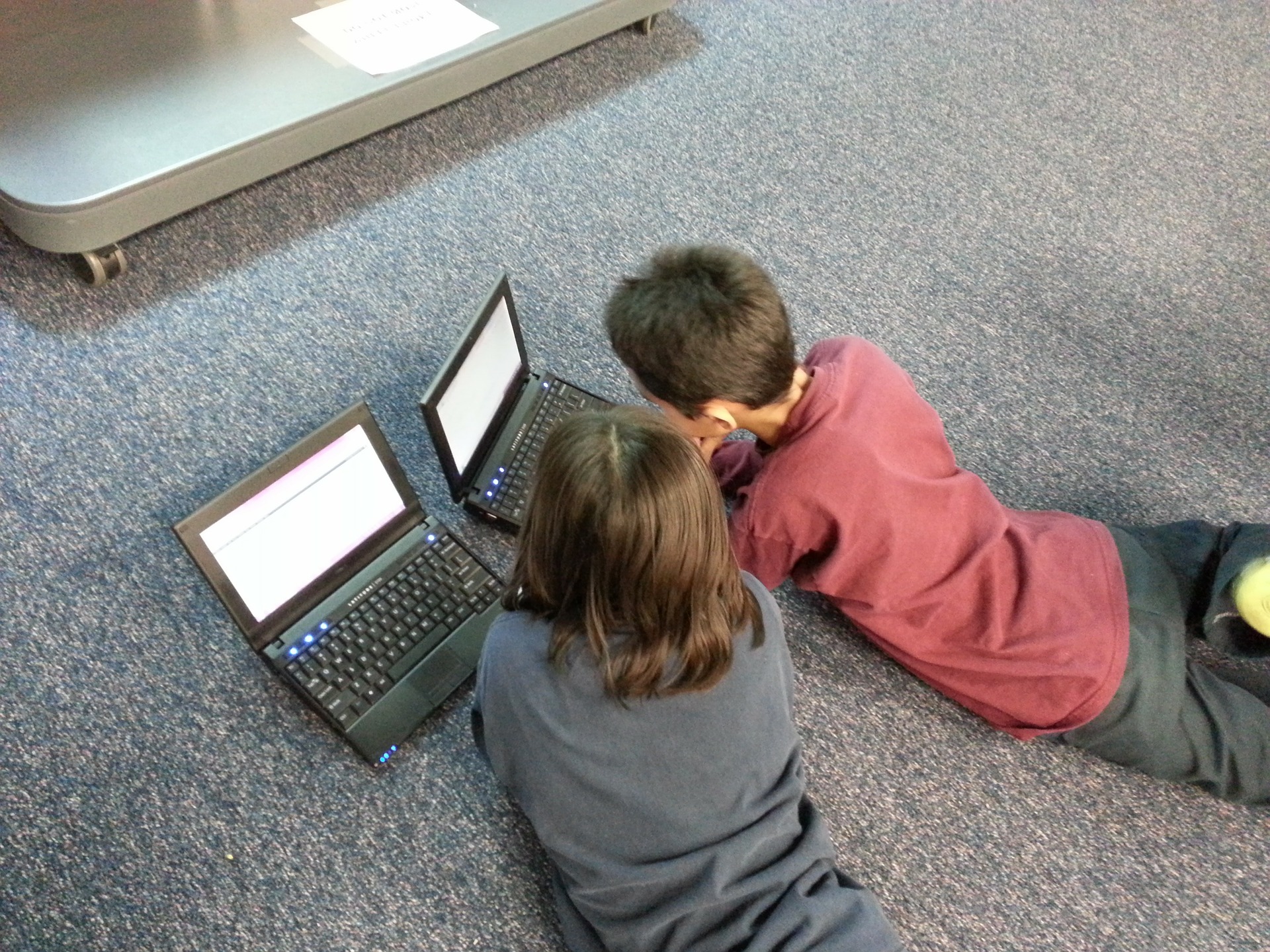
Illustration (credit: Pixabay)
Not only can you use the class link, but you can also join Google Classroom using a class code. This is one way to join Google Classroom on your mobile phone, and it's quite easy to do, KLovers. Here are some steps to join Google Classroom on your mobile phone using the class code:
1. The first step is to have the Google Classroom app.
2. Make sure you log in with the correct account for Classroom, so you can join automatically.
3. If you are already logged in and need to switch accounts, tap on the profile picture in the top right corner, then select or add an account.
4. Enter the class code provided by the teacher.
5. Then you can click "Join".
4. How to Join Google Classroom on Mobile Phone with Email Invitation

Illustration (credit: Pixabay)
The way to enter Google Classroom via other mobile phones is by using a class invitation. This method can be one of the ways that you can do and it's quite easy. Here are some ways to enter Google Classroom with the email invitation:
1. The first way is to have the Google Classroom application.
2. Make sure you log in with the correct account for Classroom, KLovers, so you can enter automatically.
3. After that, you can directly open the Email that you use for Classroom.
4. In the email invitation from the teacher, you can directly tap "Join" or "Join".
5. How to Enter Google Classroom via Mobile Phone as a Teacher

Illustration (credit: Pixabay)
And finally, there is a way to enter Google Classroom via mobile phone if you are a teacher. This method can be easily done by you. Here are some steps and ways to enter Google Classroom via mobile phone as a teacher:
1. As usual, the first way is to have the Google Classroom application.
2. After that, you can tap "Add".
3. Then you can click "Create Class".
4. Then the next step, you can enter the class name.
5. After that, the teacher can enter a brief description related to the class level, schedule, and the name of the subject to be taught.
5. Finally, you can tap "Create". Done, then you can start the class.
Those are some ways to enter Google Classroom via mobile phone that you can do. Not only can you enter Google Classroom via mobile phone as a student, but also as a teacher. Good luck, KLovers.
(kpl/gen/dhm)
Disclaimer: This translation from Bahasa Indonesia to English has been generated by Artificial Intelligence.