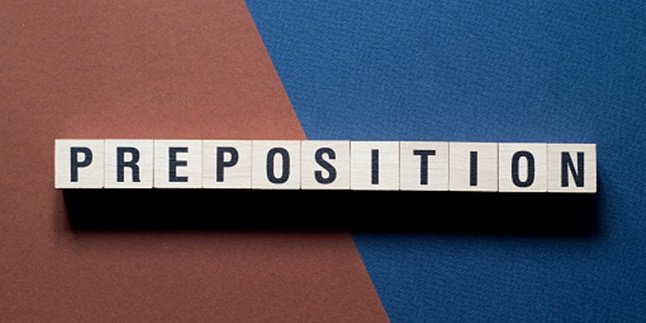Kapanlagi.com - The Smart Indonesia Card or KIP is one of the government's programs to help the community. Through KIP, the government intends to alleviate the education costs of school children from less privileged families. KIP holders will receive a certain amount of assistance funds that can be disbursed. However, before disbursing it, KIP holders need to know how to check the Smart Indonesia Card.
Yes, checking the status of the Smart Indonesia Card needs to be done regularly. Because by doing so, KIP holders can find out the amount of balance that can be disbursed. In addition, checking the Smart Indonesia Card is also useful to ensure the timing of disbursing the assistance funds.
How to check the Smart Indonesia Card can be done easily and practically. Summarized from various sources, to know the methods, just read the following reviews.
1. How to Check the Smart Indonesia Card to Know the PIP Recipient

(credit: unsplash)
Before knowing how to check the Smart Indonesia Card to know the balance amount, it is important to know how to check the PIP list. In general, PIP stands for the Smart Indonesia Program. PIP is a collaboration of three ministries, namely the Ministry of Education and Culture (Kemendikbud), the Ministry of Social Affairs (Kemensos), and the Ministry of Religion (Kemenag). PIP is then realized through KIP.
Recipients of the Smart Indonesia Card will be registered in PIP. Therefore, it is important to know how to check the PIP list. The way is very easy, you can directly access the website pip.kemdikbud.go.id. For more details, you can follow the steps to check the Smart Indonesia Card to find out the PIP.
- Open the browser on your mobile phone or laptop, then access the PIP website, which is pip.kemdikbud.go.id.
- If done, just fill in the National Student Identification Number (NISN) in the column provided on the website.
- After filling in the NISN, the next step is to fill in the date of birth and the name of the birth mother in the column provided below the NISN column.
- If these columns are already filled in completely, just click the Search button.
- Automatically, a notification will appear whether you or the NISN is registered as a PIP recipient or not.
2. How to Check the Indonesian Smart Card to Know the Balance Amount via Browser

(credit: unsplash)
After ensuring that NISN is registered as a PIP recipient, KIP holders can check the balance. There are several ways to check the Indonesian Smart Card to find out the balance amount. One of them can be easily done through a browser, either via a mobile phone or a laptop. For more clarity, you can follow the following steps.
- First, open the browser on your mobile phone or laptop, then access the jaga.id website.
- If you successfully enter the jaga.id homepage, next please log in with the registered account and password.
- Next, click the Public Service menu.
- Then, choose the Education menu.
- The next step is to fill in the personal data column (name, educational level, and domicile).
- If done, click the Show option.
- Next, information and data regarding the place where you pursue education will be automatically displayed.
- Then, click on the displayed School or Educational Institution Name.
- Next, click the PIP Program option.
- Then, please write the student's KIP number in the search column.
- Wait a few moments, then notifications will appear including data and the amount of KIP balance and the procedure for disbursing assistance funds.
3. How to Check the Smart Indonesia Card to Know the Balance Amount via Application on Mobile Phones

(credit: unsplash)
In addition to using a browser, checking the Smart Indonesia Card to know the balance amount can also be done via an application. The method is just as easy as checking via a browser. However, you need to download an application called jaga.id first. For more details, here is how to check the Smart Indonesia Card to know the balance amount via the application.
- First, if you don't have the jaga.id application yet, please download the Jaga.id application from the App Store or Play Store.
- After the application is downloaded and installed, simply open the Jaga.id application.
- Next, login with your registered account and password.
- After entering the Jaga.id application, select the Education menu.
- Then, fill in the personal data columns (name, education level, and domicile).
- After all the data is filled in, click the Search School button.
- The next step is to select the desired school name option.
- Then, click the School Program menu.
- Next, enter the KIP or NISN number.
- Then, click the Search button.
- Done, the application will automatically display complete information, including the KIP balance amount and the procedure for disbursing the funds.
Those are some explanations regarding how to check the Smart Indonesia Card to know the registered PIP status and balance amount. Hopefully, it is useful and good luck!
(kpl/gen/psp)
Disclaimer: This translation from Bahasa Indonesia to English has been generated by Artificial Intelligence.