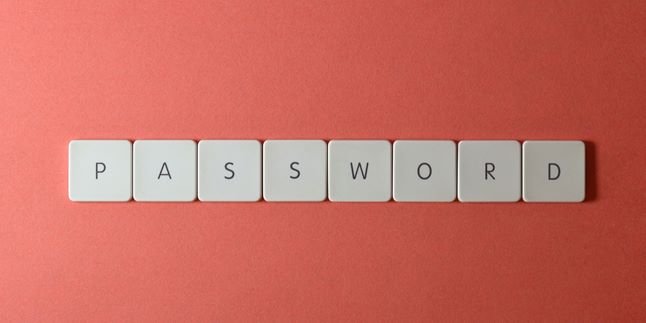Kapanlagi.com - Along with the development of banking technology, customers can now transact without a card. This new technology is commonly known as cardless because it is enough to use only the application. This also applies to the procedure of cash deposit in BCA without a card.
Of course, this cash deposit procedure in BCA without a card provides convenience for you. Unfortunately, there are still many customers who may not be aware of it, so they cannot enjoy the various benefits of cardless transactions.
However, you don't need to worry. Here is an explanation of the procedure for cash deposit in BCA without a card that you can easily follow.
1. How to Deposit Cash to BCA Without a Card

Illustration (Credit: Unsplash)
The process of depositing cash to BCA without a card is actually quite simple. If you are not familiar with it, just follow the explanation below.
- First, please login to BCA mobile.
- Select the "Cardless" menu.
- Next, choose the "Deposit Cash" menu.
- Click on the destination account for the deposit.
- Then, please confirm the transaction.
- After that, you will receive a 6-digit transaction code that can be used at the ATM.
- Next, visit the nearest BCA Cash Deposit ATM and select the "Cardless Transaction" menu.
- Enter the mobile phone number registered in your BCA mobile and click "Confirm".
- Then enter the 6-digit transaction code and click "Confirm".
- Insert Rp 50,000 and/or Rp 100,000 banknotes into the ATM.
- Make sure the displayed amount is correct, then click "Deposit".
- Done.
2. How to Deposit Cash to BCA with Card

Illustration (Credit: Unsplash)
In addition to depositing cash to BCA without a card, you can also do it with a card as usual. If you want to do it, just follow the explanation below.
- First, find the nearest BCA Cash Deposit ATM and insert your ATM Card into the ATM machine.
- Then enter your ATM Card PIN.
- Select the "Cash Deposit" menu.
- Next, insert the cash in denominations of Rp 50,000 and/or Rp 100,000 rupiah into the ATM.
- Make sure the displayed amount is correct, then click "Deposit".
- Select the destination account for the deposit.
- Done.
3. How to Withdraw Cash through BCA Mobile Banking

Illustration (Credit: Unsplash)
Not only depositing cash to BCA without a card, you also need to know how to withdraw cash without a card. Although it may feel strange at first, over time you will be able to enjoy this convenience.
- Please open the BCA Mobile application on your mobile phone.
- Then click the m-BCA button, and enter the 6-digit access code.
- After that, open the 'Cardless' menu, then select the 'Cash Withdrawal' option.
- Select the source account and the amount to be withdrawn. Enter the m-BCA PIN and obtain a six-digit transaction code.
- Find the nearest BCA Cash Withdrawal ATM, select the 'Transaction Without Card' option.
- Enter the BCA Mobile phone number and the six-digit transaction code obtained.
- Withdraw money from the ATM, done.
4. How to Withdraw Cash at BCA ATM

Illustration (Credit: Unsplash)
Perhaps, the way to withdraw cash at BCA ATM is already familiar to many people. Yes, this method has been popular before the BCA cash deposit without a card method.
However, for those of you who still don't know how, please follow the following steps or explanations.
- Insert the ATM card into the ATM machine.
- After that, enter your BCA ATM PIN.
- Next, select the transaction type option, then select WITHDRAWAL or OTHER TRANSACTIONS.
- After that, you will enter the main menu or page.
- Continue by selecting the amount/nominal of money you want to withdraw as stated on the ATM screen.
- If the desired amount is not displayed on the screen, select OTHER TRANSACTIONS again.
- Next, select WITHDRAWAL.
- Continue by entering the desired amount of money.
- Once done, select CONFIRM.
- The money you withdraw will come out from the ATM machine.
5. Other Transaction Methods at Branch Offices

Illustration (Credit: Unsplash)
In addition to being used as a cash deposit method at BCA without a card, the cardless method can also be used for transactions at branch offices, KLovers!
- Open the "cardless" menu on BCA mobile and select "branch".
- Enter the m-BCA PIN and get a 6-digit transaction code.
- Please come to the BCA branch office, take a queue number, fill out the transaction form, and continue the transaction at the teller or customer service.
- Enter the BCA mobile phone number and the 6-digit transaction code on the pin pad to complete the transaction, done!
6. Advantages of BCA Cardless

Illustration (Credit: Pixabay)
Through a series of steps or cash deposit methods at BCA without a card, as well as other transactions, there are various advantages that you can experience. Pay attention to the various advantages that you can enjoy below.
- Transactions become simpler for various types of transactions.
- Can be done anytime and anywhere.
- Avoid the threat of ATM machine crimes.
- No need to worry about lost or damaged ATM cards.
- The security of your savings is better maintained.
KLovers, those are some ways to deposit cash at BCA without a card or cardless that you can follow.
(kpl/gen/ans)
Disclaimer: This translation from Bahasa Indonesia to English has been generated by Artificial Intelligence.