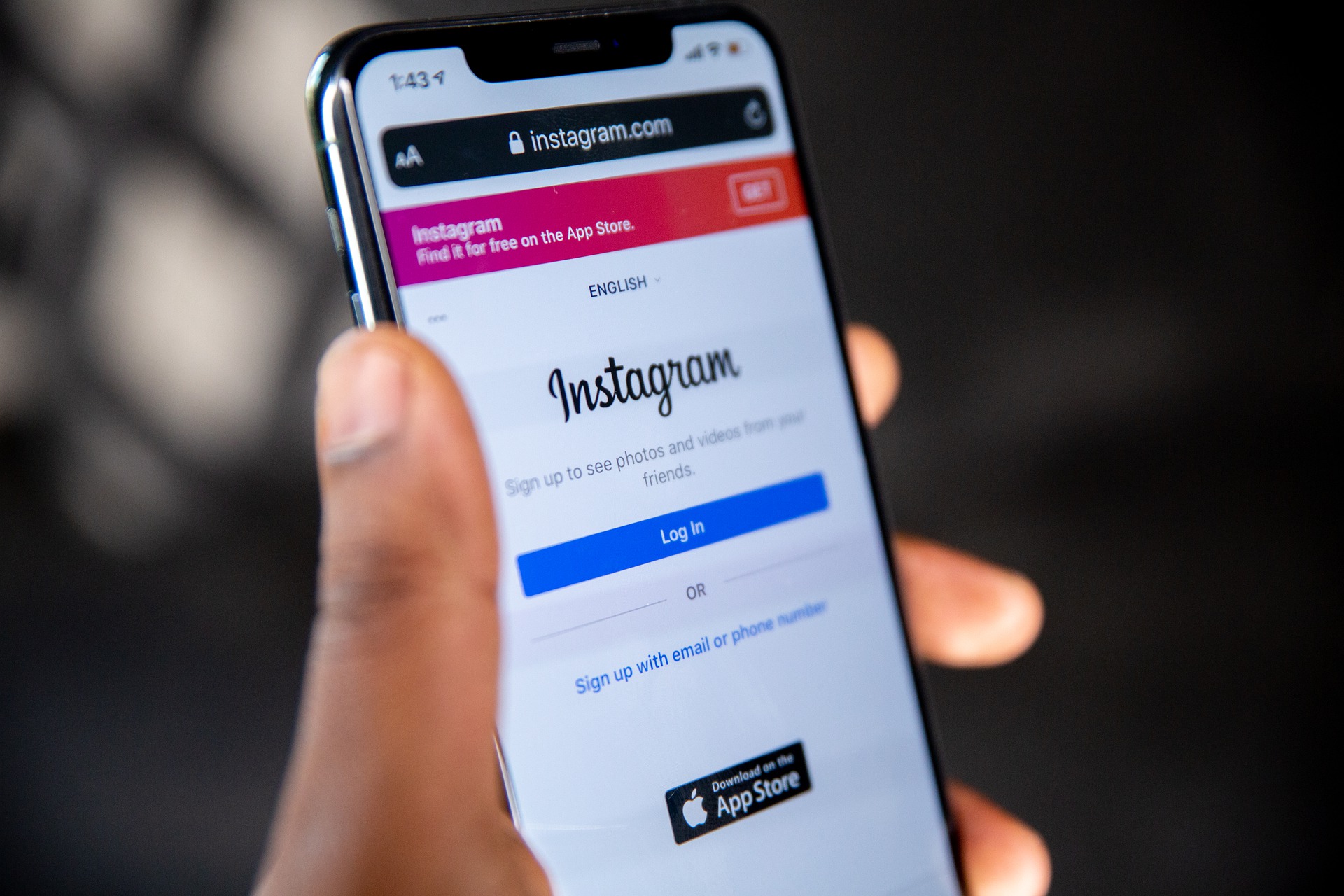Kapanlagi.com - Instagram or IG is one of the social media platforms that is widely used nowadays by various age groups. In Instagram or IG, there is a feature called Follow and Unfollow. For those of you who want to Unfollow multiple accounts, there is a way to Unfollow IG in bulk and quickly, which is easy to use.
Unfollowing IG accounts can indeed consume a lot of time, KLovers. Especially if we have many accounts that we rarely open to see their activities. Or if we have many friend's IG accounts that are no longer used. Of course, you need to delete them, so that you don't follow accounts that are not beneficial.
So, how do you Unfollow IG accounts in bulk? According to various sources, here is a way to Unfollow IG accounts in bulk that you can use easily and practically. Let's check it out, KLovers.
1. How to Unfollow IG Using Unfollow Pro

Illustration (credit: Pixabay)
The first way to unfollow IG in bulk is by using the Unfollow Pro application. Yes, this application can make it easier for you to unfollow accounts on Instagram in large numbers. Here are some ways to unfollow IG in bulk using the Unfollow Pro application:
1. The first thing you can do is download the Unfollow Pro application from the playstore.
2. After that, run the application and login with your IG account.
3. Then go to the Unfollowers menu and press the Unfollow 10 button.
4. And it's done, 10 accounts have been successfully unfollowed at once.
2. How to Unfollow IG Using Chief Followers
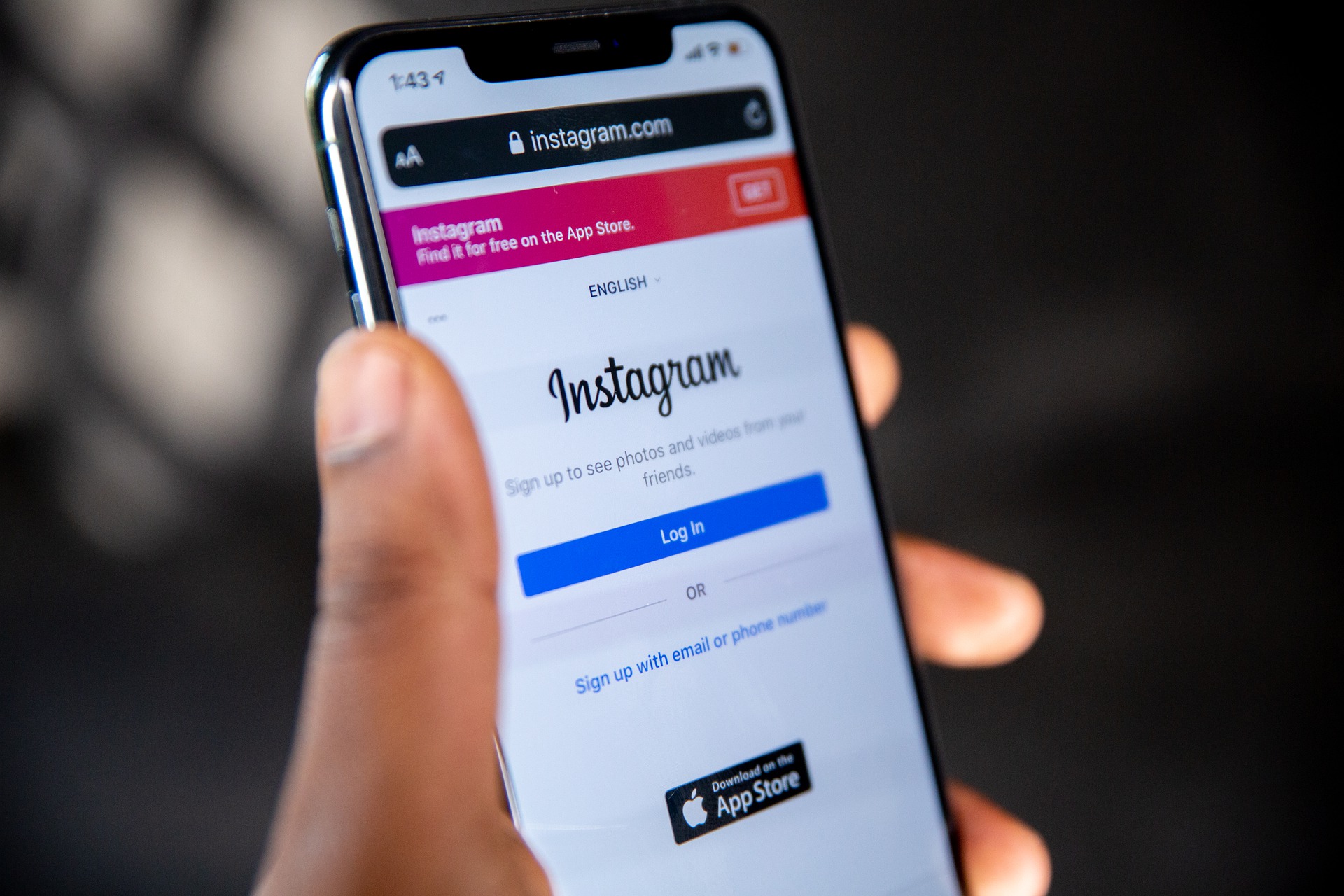
Illustration (credit: Pixabay)
Then the second way to unfollow IG in bulk is by using Chief Followers. Yes, just like before, Chief Followers is one of the applications that also helps you to follow in large numbers. And here are the ways to unfollow IG in bulk using Chief Followers:
1. The first way is to download the Chief Followers application.
2. Next, you can enter your Instagram username and password.
3. On the front page, you can see several options. And at this stage, you can choose Unfollowers.
4. Then, on that menu, you will see accounts that do not follow you back on Instagram.
5. After that, you can choose which accounts you want to follow. And you can also choose the option to unfollow several accounts at once.
3. How to Unfollow IG Using Fast-unfollow

Illustration (credit: Pixabay)
For those of you who don't want to use an application, there is a way to Unfollow IG in bulk using a website. You can use the Fast-unfollow website as one of the easy and practical ways to Unfollow IG in bulk. Here are some ways to Unfollow IG in bulk using Fast-unfollow:
1. First, you can open your browser application.
2. Then visit the fast-unfollow.com website.
3. After that, log in using your IG account KLovers.
4. Once you're logged in, press the run unfollowing button.
5. Your IG account will start unfollowing in bulk.
4. How to Know Who Unfollowed You

Illustration (credit: Pixabay)
What if we want to know who unfollowed us before we unfollow them? Yes, you can still use the website mentioned above, which is Fast-unfollow. You can find out who unfollowed you. In addition to the easy and practical way to Unfollow IG in bulk, Fast-unfollow can also determine who unfollowed you in large numbers. And here are some ways to find out who unfollowed you:
1. Open your browser, then access the Fast-unfollow.com website.
2. After successfully accessing the website, you can log in first.
3. Next, you can enter your Instagram account username in the available column.
4. Then, click Check. After clicking check, it will show the accounts that have followed your Instagram account.
5. Wait a moment until the checking process is complete.
6. Next, you can click the Unfollow menu. This will display various accounts that have not followed you back. Pay attention to these accounts, and to be more certain, you can also check directly in the following list of those accounts.
Those are some ways to Unfollow IG in bulk that you can do quickly and practically. You can use applications or websites for Unfollow IG in bulk. Good luck KLovers.
(kpl/dhm)
Disclaimer: This translation from Bahasa Indonesia to English has been generated by Artificial Intelligence.