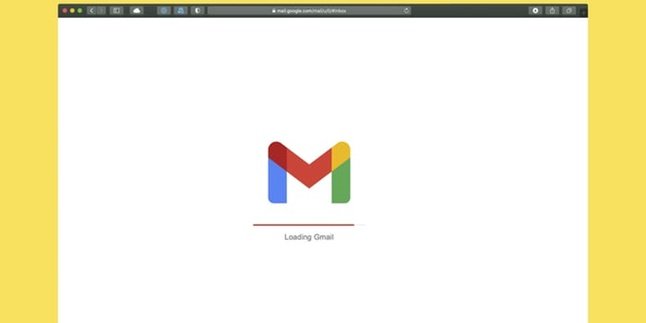Kapanlagi.com - Now, customers can deposit and withdraw cash without a card. It is understandable that BCA customers are looking for information on how to withdraw cash without a BCA card. This can be done as long as you have registered and activated BCA Mobile.
In fact, not only BCA, but several other banks also provide this facility. The requirements are not much different, you must have an M-Banking account first.
Besides being considered simpler, there are still many advantages to conducting transactions in this way. Well, if you are curious about how to withdraw cash without a BCA card and other banks, as well as its benefits, just read the following information.
1. How to Deposit and Withdraw Cash Without a BCA Card

Illustration (Credit: Unsplash)
According to information from the official BCA website, here is the procedure for withdrawing cash without a BCA card that you can follow. Not only can you withdraw cash, but you can also deposit cash through an ATM by following these steps.
1. Cash Deposit Procedure
- Make sure you have registered and activated BCA Mobile.
- Next, open the "Cardless" menu in BCA Mobile, select "Deposit", and select the destination account.
- Input mBCA PIN, and get a 6-digit transaction code.
- Find the nearest BCA Cash Deposit ATM, select "Cardless Transaction".
- Enter your BCA mobile phone number and the 6-digit transaction code.
- Deposit the money at the ATM, make sure the displayed amount is correct, done!
2. Cash Withdrawal Procedure
- First, open the "Cardless" menu in BCA Mobile, select "Withdraw".
- Select the source account, enter the amount to be withdrawn. Input mBCA PIN and get a 6-digit transaction code.
- Find the nearest BCA Cash Withdrawal ATM, select "Cardless Transaction".
- Enter your BCA mobile phone number and the 6-digit transaction code.
- Withdraw the money from the ATM, done!
You need to know that the transaction code you receive is confidential and only valid for one hour. Therefore, you must not exceed this time to perform the transaction. However, if the code is not used, your balance will not be reduced. There is other information about BCA that you need to know, namely:
- BCA Cash Deposit ATM operates 24 hours
- BCA Cash Deposit ATM only accepts banknotes in denominations of Rp50,000 and Rp100,000
- BCA Cash Deposit ATM will not accept damaged banknotes.
2. How to Withdraw Cash Without Other Bank Cards

Illustration (Credit: Unsplash)
In addition to the procedure for withdrawing cash without a BCA card, there is also a way to withdraw cash without a Mandiri, BRI, and Mandiri card. You can see it in the following explanation.
3. How to Withdraw Cash Without a Mandiri Card
- Make sure you have the LinkAja application.
- Open the application and select the 'Withdraw Balance' menu.
- After that, select the 'Withdraw Cash at ATM' menu.
- Then select the withdrawal amount.
- Select the 'Create Withdrawal Code' menu and wait until you get the withdrawal code.
- At the Mandiri ATM, press the 'Enter' button on the machine.
- Select the 'LinkAja' menu and then select the 'Cash Withdrawal' menu.
- Enter the phone number registered in the LinkAja application and enter the cash withdrawal code.
4. How to Withdraw Cash Without a BRI Card
- Make sure you have the BRImo application.
- Open the application and select the 'Withdraw Cash' menu.
- Select the source account and select the withdrawal amount.
- You will then be asked to enter a password and the withdrawal code will appear.
- At the BRI ATM, press the button on the bottom left of the machine.
- Select the 'Withdraw Cash' menu.
- Enter the withdrawal code and your BRImo phone number.
5. How to Withdraw Cash Without a BNI Card
- Make sure you have the BNI Mobile Banking application.
- Select the 'mobile cash' menu.
- Select your account number and the withdrawal amount.
- Enter your phone number and BNI Mobile Banking password.
- You will receive a cash withdrawal PIN (valid for 2 hours) sent via email and SMS.
- At the BNI ATM, press the 'Enter' button.
- Select the 'Withdraw Cash Without a Card' menu.
- Enter the cash withdrawal PIN and then enter the OTP number.
3. Advantages of Cardless Transactions

Illustration (Credit: Pixabay)
Not only for the sake of simplicity, this method of withdrawing cash without a BCA card also has several other advantages, namely:
- Avoid the risk of leaving your ATM card behind
ATM cards have a high risk of being left behind or swallowed by the machine. By conducting transactions without a card, you can avoid the consequences, such as having to go to the bank and risk wasting your time.
- Avoid the risk of fraud
Fraud at ATMs is a risk that targets many customers. Usually, criminals engage in skimming or collect victims' information through the ATM card inserted into the machine. By eliminating the card, such risks can be minimized.
- Quick and time-saving process
This cardless transaction process does not take much time because the steps involved are fewer than the usual ATM transaction process.
KLovers, that is an explanation of the procedure for withdrawing cash without a BCA card that you can follow.
(kpl/gen/ans)
Disclaimer: This translation from Bahasa Indonesia to English has been generated by Artificial Intelligence.