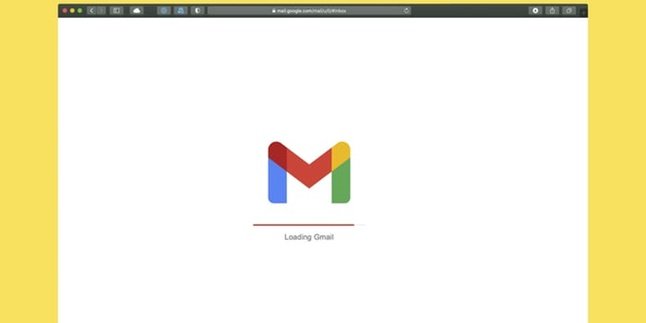Kapanlagi.com - Applications or Apk can be downloaded for all types of devices. One of them is a laptop, downloading Apk on a laptop is considered easy and practical. Moreover, several applications can be downloaded for free.
On a laptop, any application or software can be easily downloaded and installed. However, what needs to be considered is the type of operating system you use for your laptop. Because there are also some applications that can only be downloaded and installed on certain versions.
As for the easy and free way to download Apk on a laptop, it's actually very simple. But it's important to make sure that you are really using a safe website or Apk. Ensuring that your laptop is equipped with trusted antivirus software can be one way to prevent malware that may infect your system.
Meanwhile, the easy and free way to download Apk on a laptop can be found in the review below. Just check out the reference on how to download Apk on a laptop, which has been compiled by kapanlagi.com from various sources.
1. How to Download Apk on Laptop Easily

(credit: unsplash.com)
Downloading applications on a laptop can be done easily and very practically. Moreover, now there are various sites and services that provide free download links for Apk on laptops. Well, for those of you who want to know how to download Apk on a laptop, follow the review below about easy steps to download applications on a laptop.
1. How to Download Apk on a Laptop Using Google Chrome Extension
Downloading Apk on a laptop using Google Chrome Extension is very easy. Because Google Chrome already provides a feature to download applications easily via Google Chrome Extension. Here is how to download Apk on a laptop using Google Chrome Extension.
- First, visit the page APK Downloader for Google Play Store.
- Then click Add to Chrome.
- Click Add Extension.
- The APK Extension icon will appear on the Google Chrome page.
- Then click on the Google Chrome Extension icon.
- Enter the name of the application that will be downloaded in the search column.
- After the application appears, click download.
- If successful, the application will be downloaded on your laptop through Google Chrome Extension.
2. How to Download Apk on a Laptop Very Easily
If you choose to download Apk on a laptop very practically, here are the steps you need to know. Just follow the review on how to download Apk on a laptop easily.
- First, open a browser on your laptop.
- Then enter the name of the application to be downloaded.
- Several download sites for the selected application will appear.
- Choose the official site to download the application for safer and guaranteed download.
- After that, search for the application download link.
- If successful, the application will be downloaded and saved in your laptop folder.
2. How to Download Apk on Laptop Safely

(credit: unsplash.com)
After knowing how to download Apk on a laptop easily, what you need to ensure before downloading software or applications is that the network is secure. Especially if your laptop does not have reliable antivirus software, make sure to download Apk on your laptop through a secure website. One of them is if you are a Windows user, you can visit the Windows Store website to download Apk. Meanwhile, for Mac users, you can go through the App Store. Here is how to download Apk on a laptop safely.
3. How to Download Apk on Windows Laptop
- Open the Windows Store on your laptop. You can do this by logging in through the Windows Store app installed on your laptop.
- After that, enter the name of the application you want to download in the search box.
- Select the apk and click download.
- If successful, the apk will be downloaded and saved directly on your laptop. However, note that some applications on the Windows Store may be paid.
4. How to Download Apk on Mac Laptop
- First, open the browser on your laptop and visit the App Store.
- After that, enter the name of the application you want to download through the App Store.
- Next, click Get to start the download process.
- However, note that paid applications on the App Store require payment before starting the download. As for free applications, just follow the steps mentioned above.
3. How to Download Apk on Laptop Through Websites

(credit: unsplash.com)
There are also ways to download Apk on a laptop through several popular websites that provide services for downloading applications. Moreover, through these websites, you can use them for free. Here is a review of how to download Apk on a laptop through websites.
5. How to Download Apk on Laptop Through Androidapksfree.com
- First, open the browser on your laptop.
- Then visit the website https://androidapksfree.com/
- After that, enter the name of the application you want to download.
- Then select the application that appears in the search menu.
- Click on Continue Reading to find out more details about the application you want to download.
- Then click Download or Download Apk.
- If successful, the application will be saved in your laptop's folder.
6. How to Download Apk on Laptop Through Apk Mirror
- First, open the browser on your laptop.
- Then visit the website https://www.apkmirror.com/
- After that, enter the name of the application you want to download.
- Then select the application that appears in the search menu.
- Click on Continue Reading to find out more details about the application you want to download.
- Then click Download or Download Apk.
- If successful, the application will be saved in your laptop's folder.
4. How to Download Apk on Laptop for Free

(credit: unsplash.com)
In addition to the previous review on how to download Apk on a laptop, the most awaited method is downloading apk for free. Yes, it turns out there is a way to download Apk on a laptop for free and it's very easy to try. Just follow the review on how to download Apk on a laptop for free.
7. How to Download Apk on a Laptop via Apk Downloader
- First, open Google Playstore on your laptop.
- Then enter the name of the application to be downloaded.
- After that, copy the application link on the Google Playstore page.
- Then visit the site https://apps.evozi.com/apk-downloader/
- Paste the link that you have copied.
- Click Generate Download Link.
- Then click Here to Download.
- If successful, the application will be saved in your laptop folder.
8. How to Download Apk on a Laptop via Apkpure
- First, open a browser on your laptop.
- Then visit the site https://apkpure.com/id/
- After that, enter the name of the application you want to download.
- Then select the application that appears in the search menu.
- Click Continue Reading if you want to know detailed information about your application.
- Then find the Download or Apk Download text.
- Click Download and wait for a few moments.
- If successful, the application will be saved on your laptop.
5. How to Install Apk on Laptop

(credit: unsplash.com)
After knowing how to download Apk on a laptop easily, free, and safely, it is also important to know how to install Apk on a laptop. Here is a review of how to install Apk on a laptop easily.
- First, open the Apk that you have downloaded on your laptop.
- If the Apk file is in .exe format, right-click and choose Open.
- Next, a dialog box will appear, click Ok.
- Then click Next.
- Follow the steps until the installation process is complete.
- Choose the storage location for the Apk file on your laptop.
- Click Finish.
- Done, the Apk has been successfully installed on your laptop.
That's how to download Apk on a laptop easily, for free, and safe. Hopefully, the above review can help you download Apk on your laptop practically.
Source: Liputan6.com and other sources
(kpl/gen/nlw)
Disclaimer: This translation from Bahasa Indonesia to English has been generated by Artificial Intelligence.