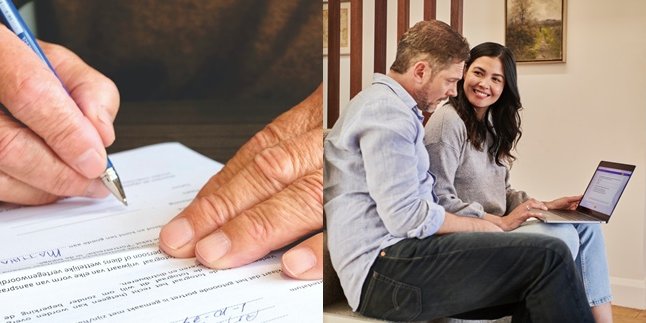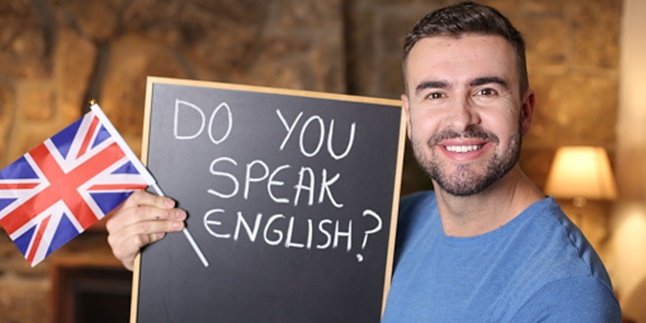Kapanlagi.com - When buying a new Axis SIM card, users must register first. This is in accordance with government regulations stipulated in Minister of Communication and Information Regulation Number 12 of 2016. Based on that regulation, registration can be done by entering the ID card number and NIK. Meanwhile, for one ID card number and NIK, registration can only be done three times. Therefore, it is important to know how to check Axis card registration.
By knowing how to check Axis card registration, we can take further steps. We can register a card that has not been registered yet. Conversely, if the card has been registered but is no longer used, we can cancel the registration (unreg) so that the ID card number and NIK can be used for registering another card.
Checking Axis card registration is actually very easy to do. If you don't know how to do it yet, you can follow the following reviews and steps, as quoted from the official Axis website.
1. How to Check Axis Card Registration Status via UMB Code

(credit: unsplash)
There are several ways to check Axis card registration, one of the easiest and most common is by contacting a special UMB code. To check Axis card registration, there are three codes that can be contacted, namely *2#, *123*7#, or *123*10#.
The method for checking Axis card registration for these three codes is actually the same. But for more clarity, you can follow the following steps.
- First, turn on the phone and open the call feature.
- After that, type one of the UMB codes above, then press call.
- Next, a pop-up notification will appear containing information about your card.
- Then, follow the steps or instructions that appear.
- Later, the registration status of the AXIS card and the NIK information used to register the number will appear.
2. How to Check Axis Card Registration Status through the Application

(credit: unsplash)
Like other providers, Axis also launched a special application to facilitate its users in various transactions. Not only purchasing transactions, through the application called Axisnet, users can also check Axis card registration status more easily, practically, and quickly. To check the registration status, you can follow the following steps.
- First, if you don't have the Axisnet application yet, please download the application first.
- If you have, log in using your Axis number.
- After successfully entering the main page, you can immediately check information related to Axis number status such as registration status, active period, credit balance, and remaining quota. All of them.
3. How to Check Axis Card Registration Status with Operator Contact
The next way to check Axis card registration can be done by directly contacting the operator. It should be noted that Axis card operators will be on standby for 24 hours. So, you can check the registration status by contacting the operator anytime. To do this, there are several ways that can be done. Here are some of them.
1. You can make a phone call to the number 838. To make this call, users will be charged a fairly cheap rate of only Rp 800 per call. If you can't contact the operator at the number 838, users can also contact them through another number, namely 838 8000 838.
2. In addition to telephone, users can also contact the operator via Twitter social media, with the account @ask_AXIS.
3. Third, for checking Axis card registration, it can also be done by contacting the operator's email at cs@axisnet.id.
4. How to Check Axis Card Registration Status through Official Site

(credit: unsplash)
The fourth and last way to check Axis card registration can also be done through the official site https://axis.co.id/cek-nik. Compared to the other three ways that have been explained before, this method is also easy and practical. To do this, you can simply follow the following steps.
- First, open a browser on your laptop or phone.
- Next, just open the official site https://axis.co.id/cek-nik.
- After entering the main page, find the box labeled Enter NIK.
- Write your NIK in the column.
- Then, activate the check mark in the box next to the approval statement.
- Next, click the check mark next to the captcha box.
- Fill in or answer the captcha question according to the instructions.
- Finally, click the Check NIK button at the bottom of the site display.
- Done, the site will automatically display the Axis card number that is registered with the NIK that has just been checked. If the NIK is not registered, a notification will appear stating Not Found or Data Not Found.
Those are some reviews related to how to check Axis card registration that can be done easily and practically. If it turns out that the card has not been registered, it is advisable to immediately go through the registration process before unwanted things happen. Good luck!
(kpl/psp)
Disclaimer: This translation from Bahasa Indonesia to English has been generated by Artificial Intelligence.