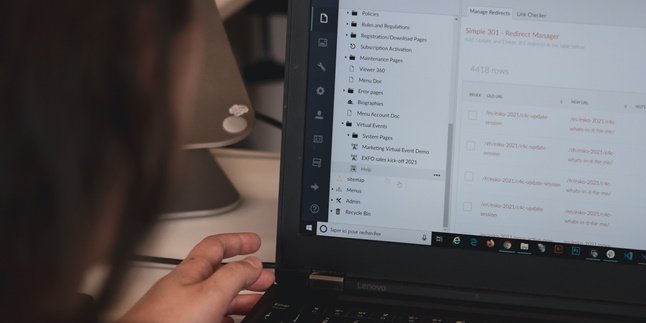Kapanlagi.com - Perhaps, you are still wondering why you need to know how to update Instagram? The answer is because there are Instagram features that are continuously developed in the latest version. There are various benefits that you can get if you regularly follow these updates.
The benefits of knowing how to update Instagram include being able to enjoy the latest features such as Reels, Add Yours, and Playback 2021 to remember the events of the past year. If you don't update, you won't be able to access these features.
In addition, older versions usually become slower. Of course, that can disrupt your activities in interacting. Therefore, it is important for you to know information about various ways to update Instagram as follows.
1. How to Update Instagram Through Play Store

How to Update Instagram (Credit: Unsplash)
For Android users, you can update Instagram through the Play Store. You can do this through several steps. Now, you can choose one of the following options.
1. Manual Update
- First, open the Play Store app on your phone.
- Find the search bar at the top, then type "Instagram" and click "search".
- Next, you will see the Instagram app ready to be updated.
- You will see the "Update" button if the app you are using has not been updated yet.
- Just click that button.
- The update process is in progress. Wait a few moments until the installation is complete.
- Once done, the latest version of the app is installed on your phone.
2. Click the Three Lines Icon
- Still in the Play Store, please search for the three lines icon on the left side.
- Next, click that icon.
- You will see several options appear, then choose "My Apps & Games".
- Please find the Instagram app in the list of apps and games, then click the "Update" button.
- The update process is in progress. Wait a few moments until the process is complete and the latest version of the app is installed on your phone.
3. Automatic Update
- Open Play Store on your phone.
- Select the menu on the left side, then click "Settings".
- Next, select the option to update apps automatically.
- You can adjust the automatic update options according to your needs.
- Once done, please click the "Done" button.
2. How to Update Instagram Through App Store

How to Update Instagram (Credit: Unsplash)
For iPhone users, you can update Instagram through the App Store. The process is not much different from updating on Android. However, if you want a more detailed explanation, just follow the information below.
- Open the App Store on your phone.
- Next, click on the "Updates" menu in the bottom right corner.
- After that, search for the Instagram app icon in the list that appears.
- Once found, you can directly click on the "Update" button.
- Wait for a few moments for the update process.
- Once done, the latest version of Instagram will be installed on your phone.
3. How to Update Instagram Through Browser

How to Update Instagram (Credit: Unsplash)
Not only through the steps mentioned above, you can also update Instagram through a browser. However, this method involves a third-party application that you need to install first. To make it clearer, please follow these steps.
- Open the browser on your phone.
- Please access the website https://apkpure.com/id/instagram/com.instagram.android/versions
- You can choose the latest version of Instagram, which is usually located at the top.
- Next, please click "Download Variant APKS."
- Wait a moment until the download process is complete.
- You can install the application without having to uninstall the previous application.
- Done, your Instagram application has been updated.
4. Reasons for Instagram Update Failure

Reasons for Failed Instagram Update (Credit: Unsplash)
If you have tried various methods to update Instagram mentioned above but have not succeeded, it means there are several things you need to check. Reasons that can cause the Instagram update process to fail include:
1. Internet connection
You need a fast and stable internet connection. If it doesn't meet the requirements, you can try temporarily disabling the internet connection, then enable it again. In addition, you can also turn on airplane mode for a while to restore the connection stability.
2. Restart your phone
If the network still doesn't improve, you can restart your phone. This method can be a solution for various problems on your phone.
3. Check storage space.
Usually, a full storage space can hinder the installation or update process of an application. Remove unnecessary data and clear the accumulated cache to ensure a smooth update process.
Well, KLovers, those are some easy ways to update Instagram that you can try. There is also information about solutions you can take if you encounter obstacles.
(kpl/gen/ans)
Disclaimer: This translation from Bahasa Indonesia to English has been generated by Artificial Intelligence.