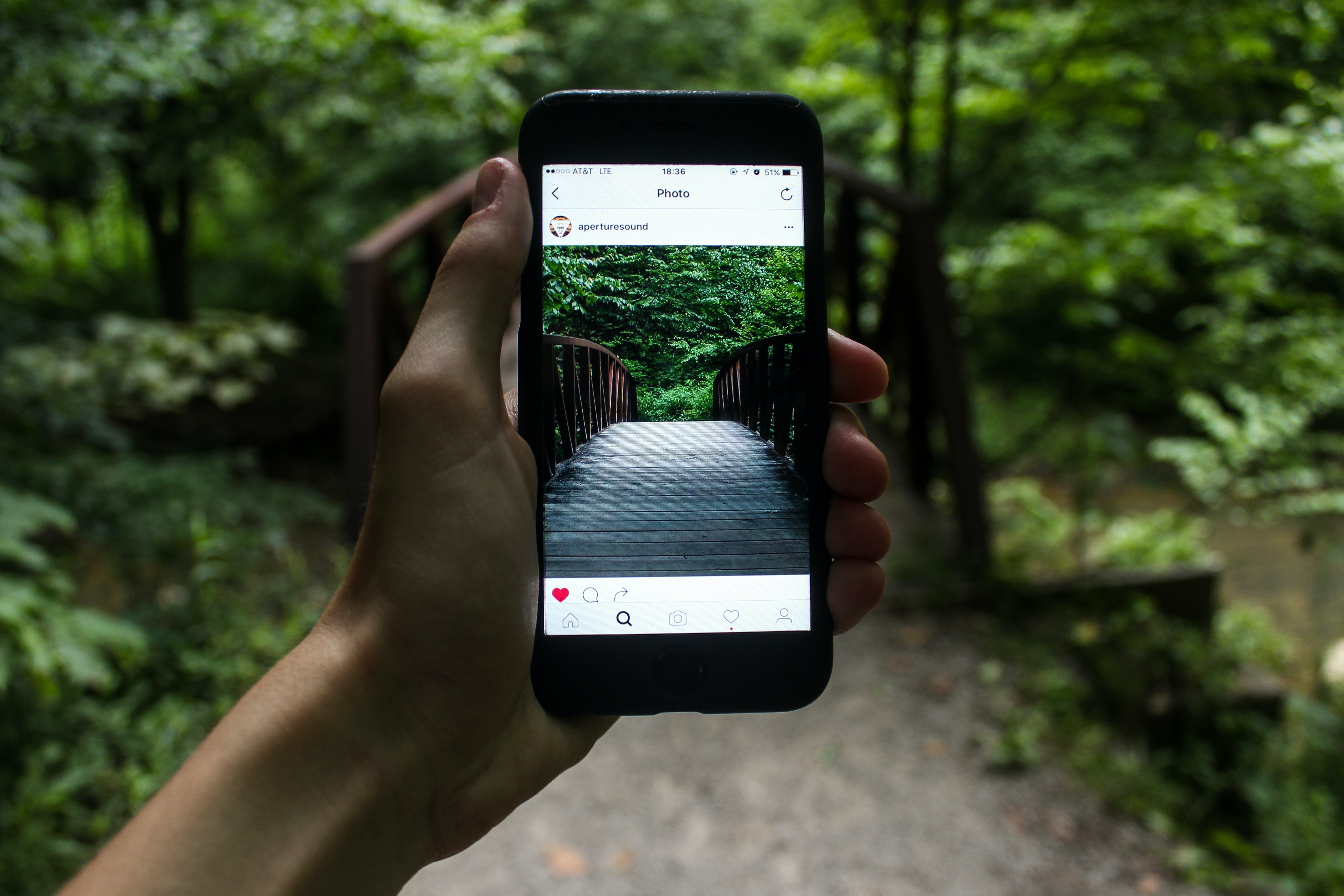Kapanlagi.com - A link is a connection that connects one page to another. In this era of technology and social media, links are often shared, so it's no wonder that many people ask how to create an Instagram link. Can it be done directly and created by yourself?
It turns out that creating an Instagram link can be done easily and practically. You can also copy the link for Instagram profile, video, and even photo. Actually, the word link is an abbreviation of the English word Hyperlink. However, because the word Hyperlink is too long, most people prefer to call it a link.
Literally, a hyperlink is an HTML object that allows users to open a website page by clicking or tapping it. In addition, links can also be attached to text, images, and other HTML elements. Generally, links on web pages are blue in color, the standard color used by web browsers to display links.
Now, for KLovers who are curious about how to create an Instagram link, here are some ways to create Instagram links, whether it's a profile link, photo link, or video link. Let's check it out, KLovers.
1. How to Create an Instagram Link for Photos
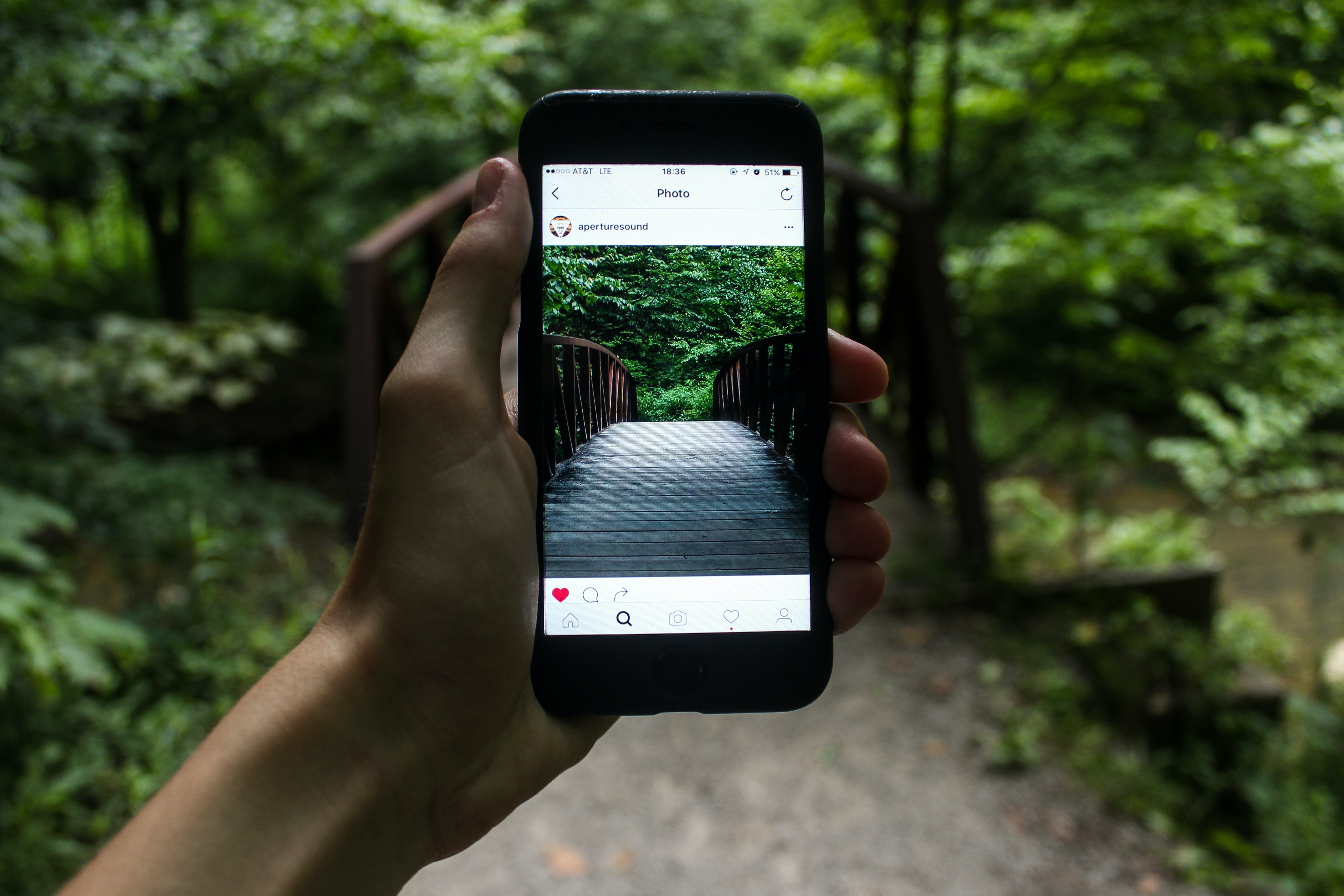
How to create an Instagram link (credit: Pexels)
The first way to create an Instagram link is for photos. Creating an Instagram link for photos is very easy to do, KLovers. The created photo link can be shared with friends or family through other social media platforms, such as WhatsApp. Here are several ways to create an Instagram link for photos:
1. The first way is to open the Instagram application or use a browser, then log in to your Instagram account.
2. After that, you can search for or select the photo that you want to share.
3. If using a browser, you can simply copy the photo link displayed in the browser bar.
4. However, if using the Instagram application, please proceed to the next step.
5. You can click the three dots in the upper right corner of the photo.
6. Then, select "Copy Link" or "Share to" to directly share it on other social media platforms.
7. And that's it, the photo link has been created and you can share it with friends.
2. How to Create an Instagram Link for Video

How to Create an Instagram Link (credit: Pexels)
Not only how to create an Instagram link for photos, but also for videos. The method used is also easy, KLovers. The video link that you have created can also be easily shared to other social media, so that others can easily access your video on Instagram with that link. Here's how to create an Instagram link for video:
1. First, you can open the Instagram app or use a browser to log in to your Instagram account.
2. After that, you can search for or choose which photo you want to share.
3. If using a browser, you can simply copy the photo link displayed in the browser bar.
4. But if using the Instagram app, please proceed to the next step.
5. You can click the three dots in the top right corner of the video.
6. Then choose "Copy Link" or "Share to" to directly share it to other social media.
7. And done, the video link has been created and you can share it with your friends.
3. How to Create an Instagram Link for an Account Through the Application

How to create an Instagram link (credit: Pexels)
For those of you who want to write an Instagram BIO using your account link, you can do it. Yes, you can learn how to create an Instagram link through the application. The goal is so that your Instagram account can be shared through other applications or become a BIO on Instagram. Here's how to create an Instagram link for an account through the application:
1. The first thing you can do is open the Instagram application on your Android or iPhone.
2. Next, you can click on the Profile menu on the profile picture at the bottom right, KLovers.
3. You can pay attention to the username of your Instagram account.
4. Then you can write the URL link of the Instagram address, then add your username. For example, if your Instagram username is Kapanlagi_Contoh, then the URL writing is https://www.instagram.com/Kapanlagi_Contoh/
5. Done, after that you can share the link with friends.
4. How to Create an Instagram Link for Your Account via Website

How to create an Instagram link (credit: Pexels)
And the last way to create an Instagram link is by creating a link through a website. Not much different from creating an Instagram link for your account through the app, this method is also used so that you can share your Instagram account through other applications. Here are some ways to create an Instagram link for your account via a website:
1. First, you can open the Instagram page through a browser.
2. Then, please login to your IG account.
4. After that, click on the Profile menu or the profile picture in the bottom right corner.
5. You can copy the URL that appears in the browser's address bar.
6. And that's it, the link will be created and you can share that URL link with your friends.
Those are some ways to create an Instagram link that you can easily and practically do by yourself. There are many ways, such as creating an Instagram link for photos, videos, and even your own personal account. Good luck trying it out.
(kpl/gen/dhm)
Disclaimer: This translation from Bahasa Indonesia to English has been generated by Artificial Intelligence.