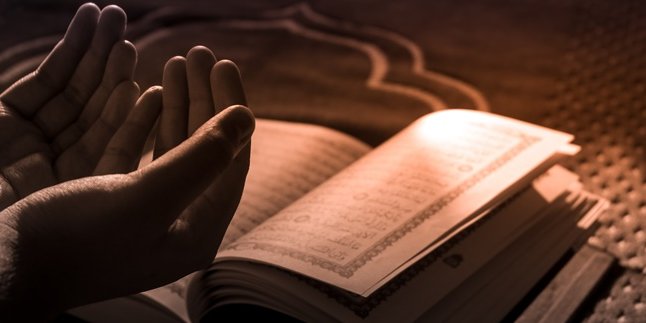Kapanlagi.com - As a mobile phone user, you must know how to use it, as well as the features it has. Therefore, you need to know how to delete an email account and create one. Email is an essential element in mobile phones.
Many transactions, application logins, and social media platforms use email. This means that knowledge of how to delete email accounts is very important. Don't let it remain on your device when you want to sell or lend your mobile phone for a long time.
It is also a precaution to avoid the increasing digital crimes. Without further ado, you can follow the steps to delete an email account in the following information.
1. How to Delete Email Account on Mobile Phone

Illustration (Credit: Pixabay)
If you want to know how to delete an email account on your mobile phone, just follow these steps.
- Open the Google mail application on your mobile phone.
- Click on the three-strip icon in the top left corner.
- After the email information section appears, select the email account you want to remove.
- Click on "manage account".
- After that, you can access the account settings menu.
- Select the "Google" menu.
- Choose the Gmail account you want to delete.
- Click on the delete account option.
2. How to Delete Email Account on Android Mobile Phone

Illustration (Credit: Pixabay)
If you are looking for a specific way to delete an email account on an Android mobile phone, you can follow these steps. Actually, this method is not much different from the previous one.
- Open the settings menu on your Android phone.
- Next, click on "Accounts" or "Akun", then select "Google".
- After that, you will see several accounts logged in on your phone.
- Select and click on the account you want to delete.
- Click on the three-dot icon in the top right corner.
- Then, select "Remove Account" or "hapus akun".
- Done. Your Google account has been removed from the device or phone.
- Remember, this method only removes it from the device and does not permanently delete the account.
3. How to Delete Email Account on iPhone

Illustration (Credit: Pixabay)
Besides Android, how to delete email accounts on iPhone is also often searched for. If you are one of the users who is also looking for it, just follow the steps below.
- Open the Gmail application that is already installed on your iPhone or iPad.
- Click on the profile photo of the Gmail account that you want to delete in the upper right corner.
- Click on the Google account management menu.
- Next, you can choose the menu "data & personalization".
- After that, a menu with the options "download, delete, or make a plan for your data" will appear.
- Next, you will see the delete icon next to the "Gmail" menu.
- Follow the instructions on your iPhone or iPad screen.
4. How to Delete Email and Google Account

Illustration (Credit: Pixabay)
Deleting an email account that is also a Google account, or commonly known as Gmail, is quite easy. To do this, you can follow the following steps.
- Open your Google account.
- Click on Data & Privacy on the left side.
- Look for "Data from the apps and services you use".
- Select "Download or delete your data", then click on Delete Google services.
- You may need to log in first.
- Click on delete account next to "Gmail".
- Enter the active email address you want to use, then click Send verification email. This email must not be a Gmail address.
- To verify your active email address, look for the verification email sent by Google.
- Your Gmail address will not be deleted until you verify a new address.
5. How to Create and Add a New Google Account

Illustration (Credit: Pixabay)
Besides how to delete an email account, you also need to know how to create or add an account. Besides being personal knowledge, you can also help people around you who may be confused when they have to do this. Therefore, please read the following information.
Creating an Account
This way to create an email account can also be used as a Google account.
- Click the settings or preferences menu on your phone.
- Then click the account menu.
- Select add account.
- Look for the Google icon and click on it.
- After the sign-in and create a new account options appear, please select create a new account.
- Fill in each field, such as name, date of birth, and username, then click next.
- However, if the message "That username is taken. Try another" appears, it means that name has been used by someone else.
- You can work around it by adding numbers, then click next.
- Enter a password with a minimum of 8 characters, you can use lowercase letters, uppercase letters, numbers, and special characters. Don't forget. Match the entries in the top and bottom fields.
- After the Privacy and Terms box appears, read it and click I Agree.
- Next, there will be a confirmation of the username and password.
- Finished.
Adding an Account
Next, you can add an existing account to a device using the following steps.
- First, open the Gmail app on your device.
- Then click the three-line icon in the upper left corner.
- Click on the email information that displays your name and email address.
- Then select Add Account
- Select Google, then enter your Gmail address and password.
Well, KLovers, those are some ways to delete an email account along with how to create and add an account on a device that you need to know.
(kpl/gen/ans)
Disclaimer: This translation from Bahasa Indonesia to English has been generated by Artificial Intelligence.