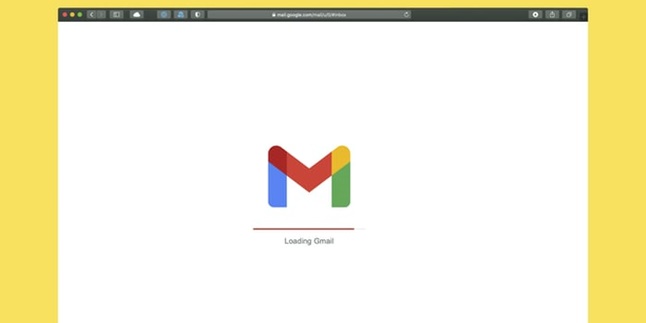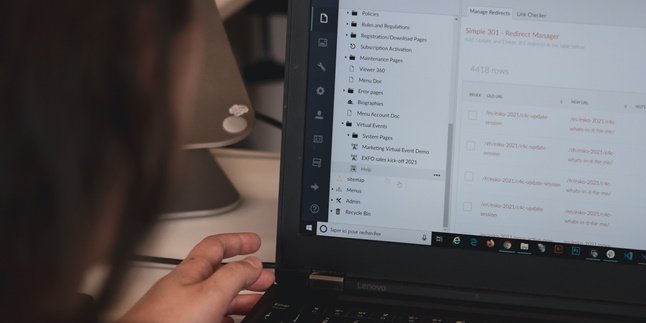Kapanlagi.com - In this internet era, a Google account is very important and needed. This is because a Google account is widely used for various internet-related purposes, ranging from sending messages, logging in to social media, to conducting transactions. Therefore, it is important to ensure the security of a Google account. One way to do this is by checking the installed Google account anywhere.
Yes, perhaps without realizing it, we have logged in to our Google account on several devices. However, logging in to a Google account on any device can endanger the security of personal data. Especially if it is done on a public device or computer. This is because a Google account that is logged in on another device can also be used for various crimes.
Therefore, it is important to occasionally check the Google account. So that we can know which account is currently logged in on which devices. So if there is any suspicious activity on the Google account, we can take immediate action.
Now, how do we see the Google account that is logged in on other devices? To find out the steps and procedures more clearly, please read the following review that has been summarized by kapanlagi.com from various sources.
1. How to See Google Account Logged in on Other Devices Through Browser

(credit: unsplash)
Actually, seeing the Google account that is logged in on other devices can be done easily and practically, because it can be done directly through a mobile phone. Unfortunately, many people still don't know how to do it, so they rarely do it. However, as mentioned earlier, it is important to see the Google account that is logged in on other devices for security reasons. Here's how to see the Google account that is logged in on other devices through a mobile phone.
- Log in to your Google account.
- After that, open a browser, then access the following link: https://myaccount.google.com/device-activity
- After accessing that link, automatically on the main page, all devices that have the Google account installed will appear. In detail, the page will explain how many devices the Google account is installed on. For example, one account turns out to be installed on 1 laptop, 3 mobile phones, 1 tablet, and so on.
- After that, you can make sure if there are any suspicious devices among them.
- In addition, to make sure even more, you can track the location of those devices.
- If it is truly suspicious, you can start blocking its access.
2. How to View Google Account Login on Other Devices Through Security Settings

(credit: unsplash)
In addition to ensuring that our Google account is not logged in on other devices, it is also important to know how to view Google accounts installed on other devices. This way, we can delete or log out of unnecessary accounts. For more details, you can follow these steps.
- First, open your Google account.
- After that, go to the navigation menu on the left.
- Next, click on the security option.
- In the Device panel, select the Manage devices option.
- This way, you will be able to see the devices currently used to log in to your Google account.
- Next, for more details, you can directly select the device you want to check.
3. How to Logout of Google Account on Unused Devices
After knowing how to view google accounts installed on other devices, the next important thing is to know how to log out. Besides for foreign devices, logging out is actually necessary in several situations. For example, on a lost device or on a device that has been sold so it is no longer ours. The way to do it is very easy, you can directly follow the following steps.
- First, open your google account.
- If done, you can enter the menu or navigation panel located on the left.
- Next, click on the security option.
- Then, on the Your Devices panel, you can select manage devices.
- Next, you just need to select the device you want to log out of your google account.
4. Signs of Google Account Login on Foreign Devices

(credit: unsplash)
Actually, there are several things that can indicate that our Google account is being installed or logged in on other devices. By knowing these signs, we can be more cautious by checking how to view our Google account installed on other devices when encountering suspicious things. Here are some signs that our Google account is being installed or logged in on other devices.
1. When there is suspicious activity such as logging in to foreign devices, usually Google will send a notification message to our email.
2. When receiving an email like the one above, you can check whether the location and time listed in the email match your actual location and place. If not, you should be suspicious and more cautious.
3. In more serious cases, you may not be able to use that Google account.
4. If you use applications connected to your Google account, such as Gmail or Calendar, you can check them to ensure any suspicious recent activity.
Those are some ways to view your Google account installed on other devices and how to log out. Hopefully useful and good luck!
(kpl/gen/psp)
Disclaimer: This translation from Bahasa Indonesia to English has been generated by Artificial Intelligence.