4 Easy and Fast Ways to Clear Cache on Samsung Phones, Can Be Done Manually or Using Additional Applications
Knowing how to clear cache on Samsung phones is important for users. Cache is data that often goes unnoticed.

Kapanlagi.com - How to send applications via email on a mobile phone is now very easy. Moreover, sending applications via email is also more practical. However, there are several things to consider when choosing to use email to send applications.
Electronic Mail or email can be used for various functions. One of them is sending applications via email. Moreover, with email, you can also include the necessary documents to apply for a job, internship, or others.
In addition to using a laptop or computer, sending applications via email can also be done on a mobile phone. If you don't know how to send applications via email on a mobile phone, the following review may help you.
The steps to send applications via email on a mobile phone can be as follows. This is how to send applications via email on a mobile phone compiled by kapanlagi.com from various sources.

(credit: pexels.com)
In today's technological era, sending job applications has become easier and more practical. Anyone can send applications through electronic mail or email. Moreover, sending job applications via email can be done through various devices, including laptops and mobile phones. There are many advantages to sending applications online. Besides being more practical, sending job applications via email also tends to be cost-effective.
If you choose to send job applications via email on a mobile phone, it is important to know the steps. There are steps to sending job applications via email on a mobile phone that need to be understood. Here are several steps to sending job applications via email on a mobile phone:
- Make sure to use your original email address to send the application.
- Know and write the recipient's email address or company correctly and accurately.
- Write the subject and body of the email correctly.
- Attach supporting files by clicking the attachment icon or attach files.
- Double-check the application sent through email.
- Select send when you have made sure that all formats, content, and email addresses are correct.
- Check the sent menu to ensure that your email has been successfully sent.
Those are several steps to sending job applications via email on a mobile phone. By knowing these steps, it will make it easier for you to send job applications via email on a mobile phone.

(credit: pexels.com)
In addition to the steps on how to send job applications via email on a mobile phone mentioned above, there are several things that need to be considered. By paying attention to these important things below, it can be one of the factors that the emailed application can be accepted. The following are the explanations about the things that need to be considered when choosing to send job applications via email on a mobile phone.
- Prepare various documents needed to send the application via email.
- Include the correct body content of the email along with the purpose and intention of sending the email to the recipient's address.
- If attaching documents, try to choose using PDF or Word attachment formats. Also, avoid sending file attachments in Zip or Rar formats.
- Make sure to pay attention to the use of polite, good, and even formal language in writing the application and the body content of the email.
- Try to send it during working hours to the recipient's email address.
Those are some things that need to be considered before using the method of sending job applications via email on a mobile phone. So that it can make it easier for you to know the right steps to send job applications via email on a mobile phone.
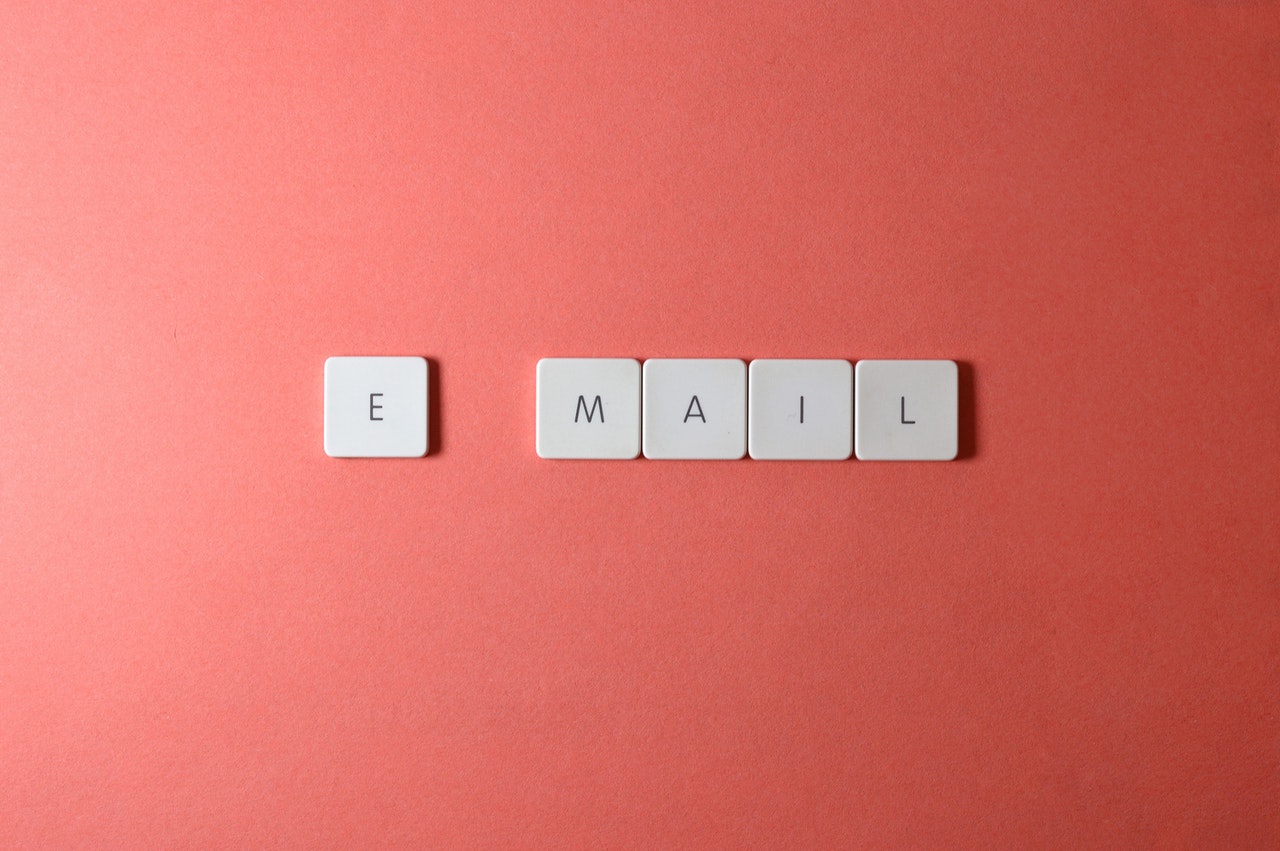
(credit: pexels.com)
One of the main things to consider before sending an application via email is the format. This may determine whether your application sent via email will be accepted or not. Well, there are several email application formats that need to be considered. Here is an explanation of the email application format.
- First, write the subject of the application you are submitting.
- Write 'To the Attention of' for the intended recipient of the application.
- Include the purpose and objective of writing the application.
- Write a brief profile of your personal data.
- Include information about your skills and abilities below your personal data profile.
- Write the attachments that you also include in the application.
- Express gratitude at the end of the application.
- Write 'Yours sincerely' along with your name and signature.

(credit: unsplash.com)
Next, you can send job applications via email on your mobile phone. Sending job applications via email on a mobile phone is quite easy and practical. The steps to send job applications via email on a mobile phone are not much different from those on a laptop or computer. Here are the steps to send job applications via email on a mobile phone that you can follow. This will make it easier for you to know how to send job applications via email on a mobile phone. Let's take a look at the references on how to send job applications via email on a mobile phone below.
- First, open the Gmail application on your mobile phone.
- Then click on the compose new email button with a pencil icon.
- After that, write the email address of the job application recipient.
- Write the subject of the job application email.
- Write the body content of the email related to the job application you will send. Don't forget to include a greeting in the body content of the email.
- Attach the required documents by clicking on the three-dot icon in the top right corner, then select attach file.
- Upload the file that will be attached.
- Double-check the format of the job application email you will send.
- If you are sure, then click Send.
- Done, your job application has been successfully sent via email.
That's how you can easily try sending job applications via email on a mobile phone. Moreover, using this method is more practical and simple. Hopefully, the above review can help you try sending job applications via email on a mobile phone.
Source: 99.co and other sources
(kpl/gen/nlw)
Cobain For You Page (FYP) Yang kamu suka ada di sini,
lihat isinya
Knowing how to clear cache on Samsung phones is important for users. Cache is data that often goes unnoticed.
How to top up Telkomsel quota with credit can be done using USSD codes or the My Telkomsel application. Want to know how to activate internet packages? Let's check out the following review KLovers!
Currently, many people are abandoning letter writing. Well, to understand the meaning of letters and their types, let's directly read the following review.
Every teacher and education personnel is currently required to have a verified dapodik account. Therefore, it is important to know how to verify dapodik accounts.
The meaning of Yaumul Mizan is an activity for weighing religious deeds. For KLovers who want to know the meaning of Yaumul Mizan. Here is an explanation of the meaning of Yaumul Mizan along with the differences from Yaumul Hisab and Yaumul Jaza.
How do we see the Google account that is logged in on other devices? Read the following review.
The way to split the laptop screen into 2 can be done for those of you who are Windows 10 users. Here's how to split the laptop screen into 2 that you can do easily and practically.
The features on Instagram continue to evolve. In order to use them, you need to update regularly. If you don't know the process yet, please read various ways to update Instagram to the latest version below.
Repelling mosquitoes with a phone is becoming increasingly popular. Because there is an app used as a way to repel mosquitoes with a phone. Let's take a look at the review KLovers!
Google Drive is one of the services that will help its users store files online. Users can store, view, edit, and share files easily. If you want to know how to upload files to Google Drive, please read the following information.
Google Drive is one of the online services that makes it easier for users to share or store large numbers of files. Here's how you can save files on Google Drive using your smartphone or laptop.
Several laptop brands and series now have a keyboard backlight feature. Moreover, turning on the laptop keyboard backlight is very easy by knowing the shortcut keys. Let's check out the review, KLovers!