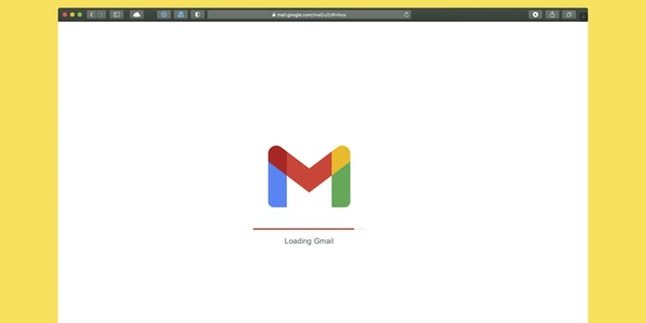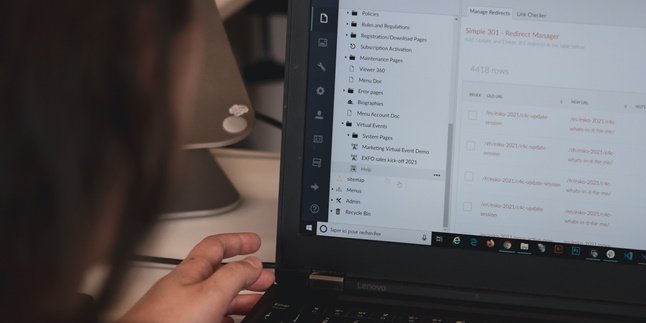Kapanlagi.com - Every teacher and education personnel is currently required to have a verified dapodik account. Therefore, it is important to know how to verify dapodik accounts. For those who are still unfamiliar, dapodik is an acronym for Basic Education Data. As the name suggests, dapodik is a national online-based database system for teachers and education personnel.
With dapodik, administrative systems in the education world will become more organized and easily accessible. This means that a verified dapodik account will facilitate the continuity of the teaching profession. Unfortunately, until now, many teachers and education personnel are confused about how to verify dapodik accounts.
No need to feel confused anymore, summarized from various sources, here is a review of how to verify dapodik accounts.
1. How to Create a Dapodik Account for Teachers and Educators

How to Create a Dapodik Account (credit: unsplash)
Before knowing how to verify a dapodik account, it is important to know how to create one first. Because, there may still be many teachers or prospective teachers who are confused about how to create a dapodik account. The process of creating a dapodik account is actually not difficult. For more details, you can follow the following steps.
- First, open a browser and access the website https://sp.datadik.kemdikbud.go.id/
- After successfully accessing the website sp.datadik.kemdikbud.go.id, you can directly login using the school operator account.
- If done, the next step you can click the GTK menu.
- Then, click the option for Teacher or Educator.
- Click the Teacher or Educator Name.
- Then, click Assignment.
- Next, you can click the Create or Change Account menu.
- After that, create a password and confirm it.
- Then, you just need to click Save.
- If you forget your password at any time, teachers or educators can contact the school operator to change to a new password.
2. How to Verify Dapodik Account

How to Verify Dapodik Account (credit: unsplash)
As mentioned earlier, in order to use a teacher's or educator's Dapodik account, it must be verified. Here is an easy and quick way to verify your Dapodik account.
- First, open your browser and access the website https://ptk.datadik.kemdikbud.go.id/
- After successfully accessing the website, click the LOGIN USING SSO button.
- Once done, an authentication page for PTK Dapodik users will appear. You can log in with your Dapodik account and password.
- Wait until the authentication process is complete. After the authentication process is complete, the website will display the main page.
- Once the main page appears, click the Biodata PTK button.
- Then, click the Akun PTK option.
- Next, a list of menus will appear, one of which is Verifikasi Sekarang. You can directly click on that menu to start the verification process.
- After clicking, you just need to click the Lanjutkan button.
- Open a new tab in your browser, then open the registered email. You can check the verification code for your Dapodik user that has been sent to your email.
- After finding the verification code in the email, enter the code and click the Simpan button.
- By doing so, automatically, the Dapodik account will continue the verification process until it is successfully confirmed.
3. How to Check Dapodik Account Verification Status
After verifying your dapodik account, to know the results you can try checking the verification status. Checking the verification status of dapodik account is also very easy to do.
To ensure the verification status, you can directly click on the "Account" menu. After clicking on the "Account" menu, a display and statement will automatically appear stating that the PTK account verification status. If it has been verified, the statement "Verification Status Successful" will appear.
In addition to checking the verification status, there is another way that can be done. You can directly access the website sp.datadik.kemdikbud.go.id. Once there, you can log in with your admin dapodik operator school account. After that, perform the synchronization process of dapodik version 2021.
4. How to Check GTK Information with Dapodik Account

How to Check GTK Info (credit: unsplash)
As mentioned earlier, verifying the dapodik account will greatly facilitate teachers and educators. With a verified dapodik account, teachers or educators can easily access information about GTK (Teachers and Education Personnel). Here is how to access GTK information with a verified dapodik account.
- First, open a browser, then visit the website http://info.gtk.kemdikbud.go.id
- Once there, login using the dapodik account and password.
- After that, please fill in the displayed chapta code.
- Then, click the Login button through Dapokdismen.
- After that, you will automatically be able to access various information related to GTK, such as General Information, Teacher Laws, Government Regulations, Ministerial Regulations, and so on.
Those are some explanations regarding how to verify dapodik accounts for teachers and educators, along with other important information. Hopefully, this is useful and good luck!
(kpl/gen/psp)
Disclaimer: This translation from Bahasa Indonesia to English has been generated by Artificial Intelligence.